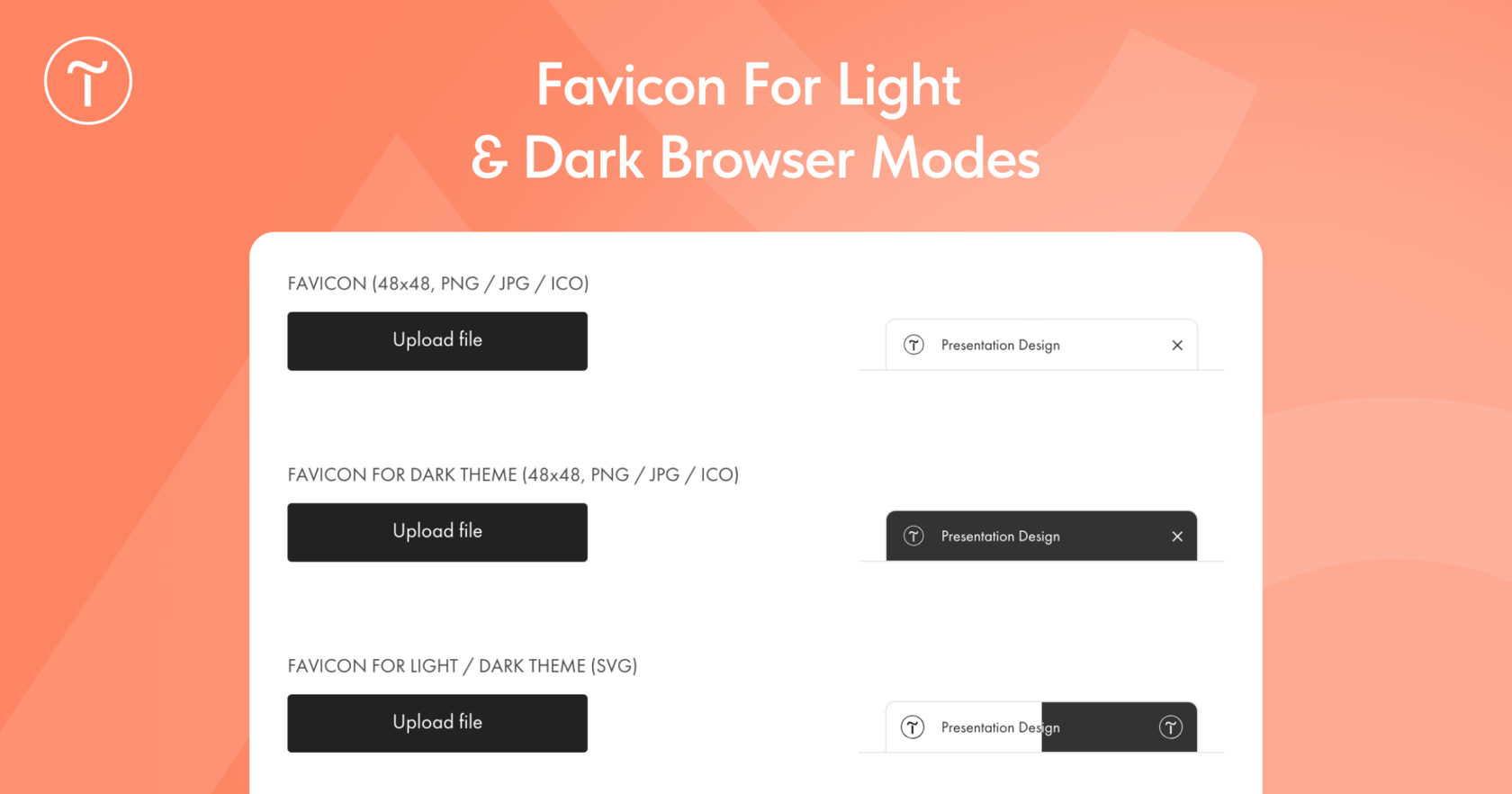You can now upload favicon icons for both dark and light browser themes. Supported image formats include ICO, PNG, and JPG, and the recommended image size is 48x48px.
You can also upload an SVG favicon. This format is recommended as the optional one because it is not supported in some browsers, such as Safari. If a site visitor's browser does support SVG format, it will be displayed by default.
Where to find: Site Settings → SEO → Favicons.
In the same tab, you can also upload an image that will be displayed as a home screen icon on smartphones, providing quick access to your website.
Read more about favicons in the Tilda's Help Center: https://help.tilda.cc/search-engine#favicon.
You can also upload an SVG favicon. This format is recommended as the optional one because it is not supported in some browsers, such as Safari. If a site visitor's browser does support SVG format, it will be displayed by default.
Where to find: Site Settings → SEO → Favicons.
In the same tab, you can also upload an image that will be displayed as a home screen icon on smartphones, providing quick access to your website.
Read more about favicons in the Tilda's Help Center: https://help.tilda.cc/search-engine#favicon.