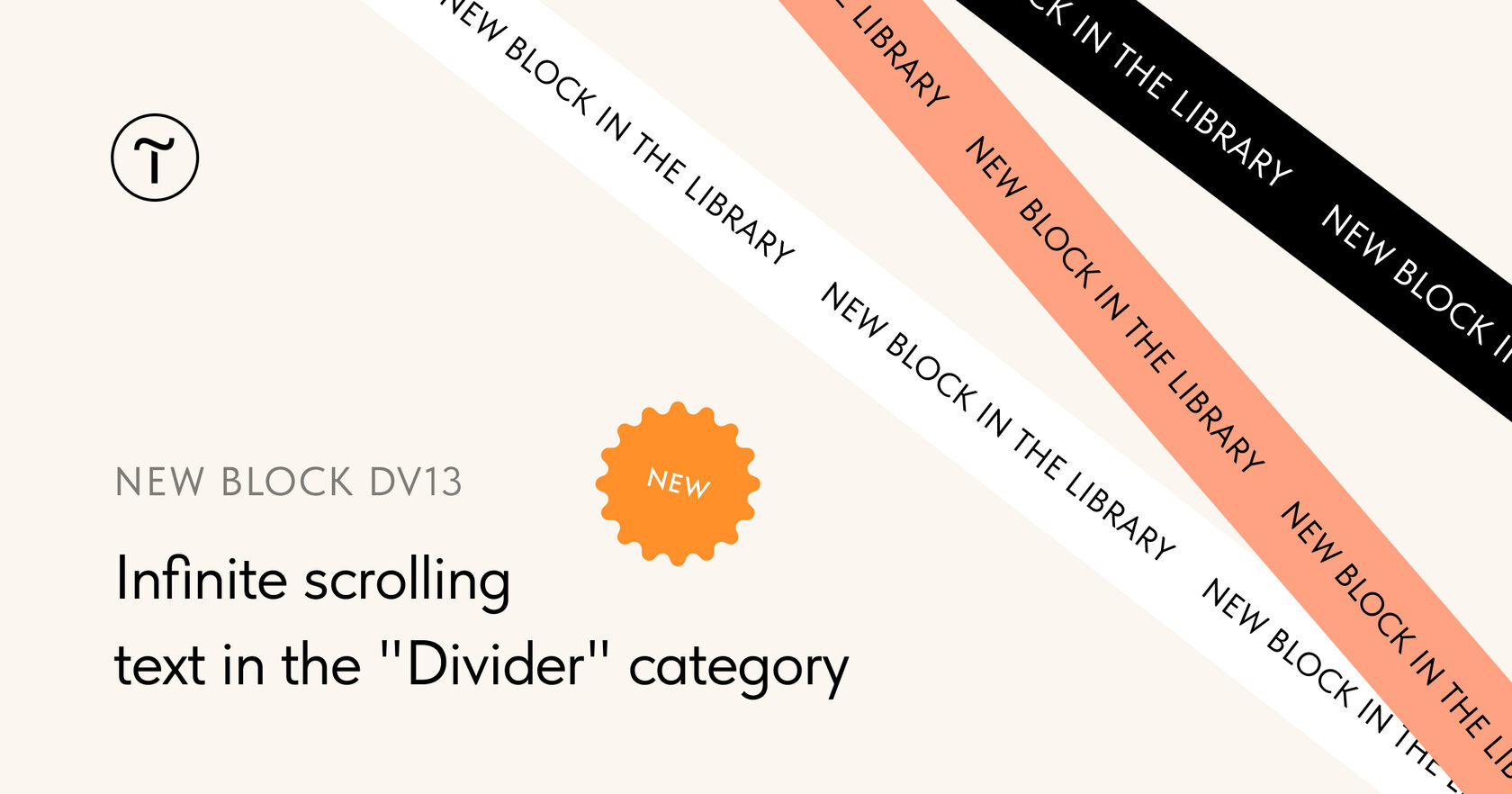Place a phrase or several phrases on your pre-designed news ticker using a handy card system. Swap, delete, hide, and add new lines—it's super easy.
All phrases will be displayed one by one and divided by a dot, slash, or space. If you want to use a custom icon as a separator, upload it to the Content section of the block.
In the block settings, you can customize:
-Ticker line background color and opacity
-Line height
-Separator width
Set a negative top offset so that the line overlaps the previous block, and a positive offset so that the line overlaps the following one. Set the rotation angle so that the line runs diagonally across the page. Also, you can adjust the speed of the text and change its direction.