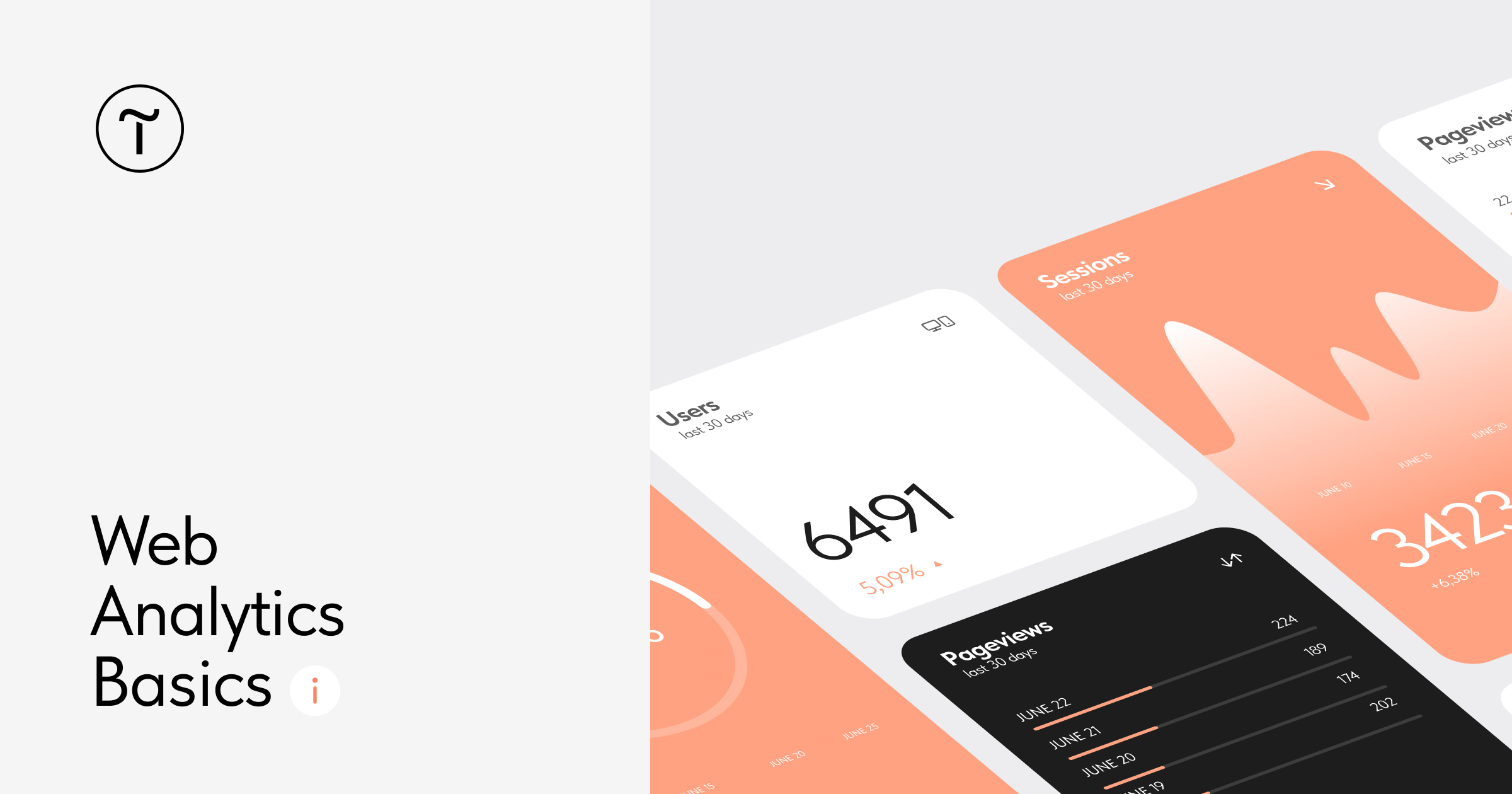📈 It's hard to effectively manage a website without data on traffic sources, how long visitors stay on the website, and when they leave. Using web analytics, you can improve your website based on user behavior. However, all those metrics may seem overwhelming at first...
Here is a simple explanation of the basic web analytics concepts used in various systems such as Google Analytics or Tilda built-in statistics.
👩💻🧑💻Users (Visitors) are people who open your website. Visits are counted for a specific browser, so if a person opens your page in two different browsers or from two different devices, the system counts it as two users.
👣 Sessions are users' visits to your website. That is, it's when they open a tab, scroll down the page, click a button, go to another section, order something, and close the tab.
The session is counted as complete in these 4 cases:
1. The user closed the tab.
If the user closes the page and opens it again in a couple of minutes, this counts as two different sessions.
2. The user hasn't been active for 30 minutes.
If the user opens a tab, switches to another one, and returns to the first one more than 30 minutes later, Google Analytics counts it as two different sessions.
3. The user came to the page from a different source.
If the user types the URL directly in the address bar and then googles the website in another tab and comes to your page again, those are also two different sessions.
4. A new day has come.
📄 Pageviews are the number of pages viewed by one user. Sessions and pageviews are often confused but these are different concepts. If a person opens the website, views the home page and two inner pages, and then drops out, Google Analytics will display it as one session and three pageviews.
📌 The metrics in different analytics systems are often similar, but the data can be interpreted differently, so always check the help center of the system you use.