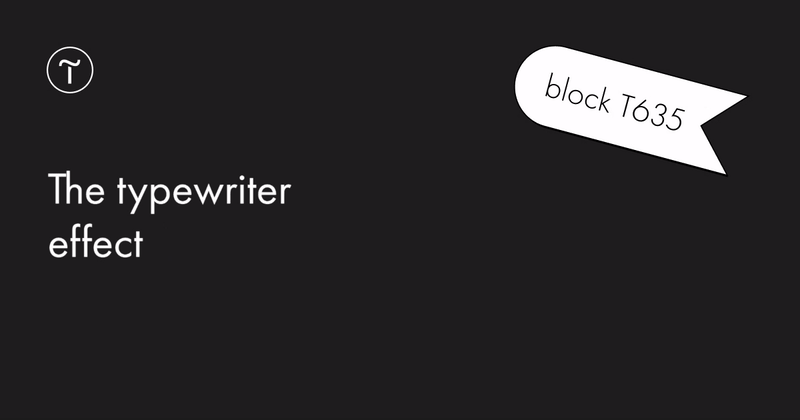Using this block, you can animate any text on a page, such as a headline, quote, or key phrase. It works with both the basic blocks and Zero Block.
💃 The typewriter effect in the headline will not only animate the homepage but also will allow you to have a more compact text layout. This way, your cover or any other functional block will appear more streamlined and clean. If necessary, you can animate just one type of text — website designers also use this technique.
How to do this:
1. Add the block T635 to the page
2. In the Content tab, enter the ID number of the block for adding the effect
3. Write phrases or words you want to animate in the fields 'text 1-5'. The number of characters is limited to 80.
4. Add the '|' symbol in the block where you're adding the effect. It'll let the script know where the words should appear and be typed in the text.
All done!
🤓 You can customize the text or cursor color, set the typing speed or the delay before a phrase disappears and more in the settings of the T635 block.