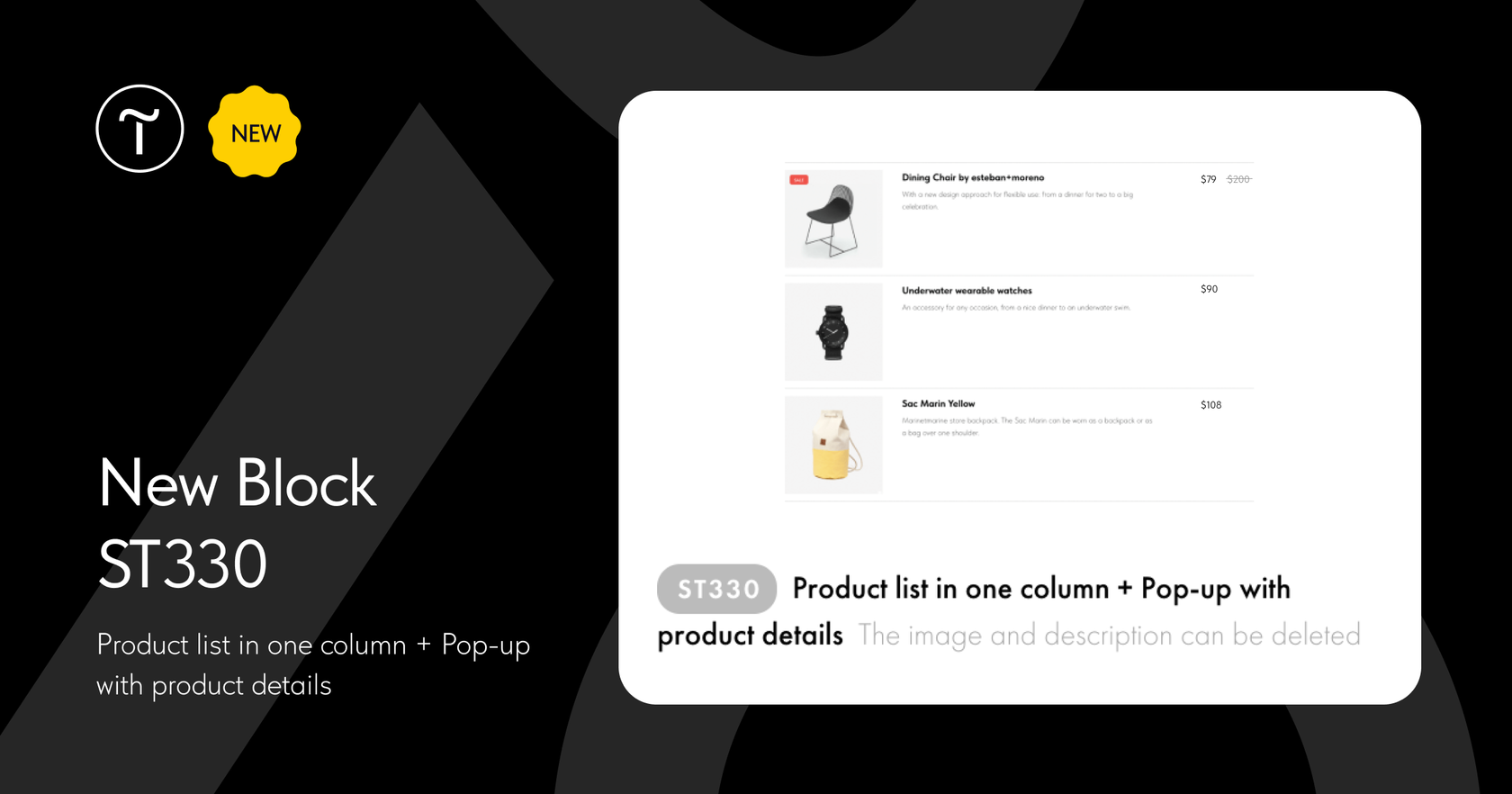The block allows you to add a concise list with horizontally-oriented product cards to the page. It's handy when you don't need big cards with large images and a minimalist list that doesn't take up much space on the page will do better. Product details and photos appear in a pop-up.
🛒 You can make the list even simpler by selecting not to display product images and descriptions in the Settings tab of the block. You can also configure the image width and select to crop the title in the product card.
A buy button can be located below the price or in one row with it. Set it up in the Settings tab of the block → List Items. You can also select to show or hide separators, configure the right column width and align it, and specify how many items should be displayed before the "Load more" button.
As in the other product list blocks from the "Store" category, in the new block, you can use the Product Catalog and add any number of products, as well as set up filters and sorting.