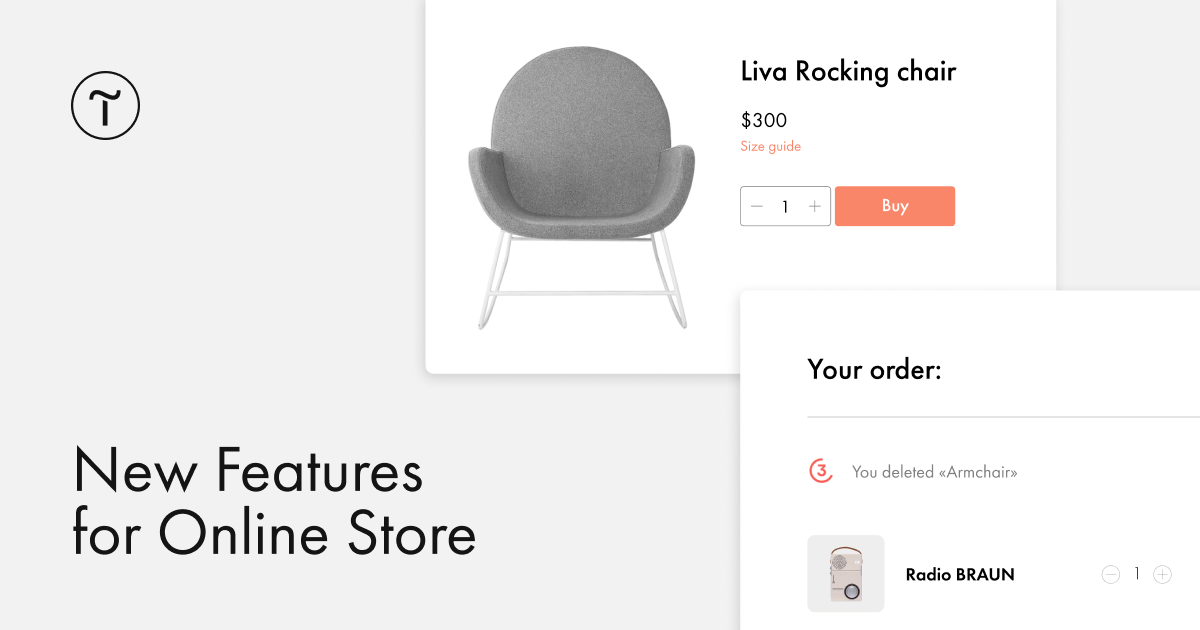We're excited to announce a couple of updates that will make online shopping a little more enjoyable for your customers. What's more, you can update your website today.
🛒 «+» and «–» to change a product's quantity
Using the buttons, customers can now easily edit the number of items they're adding to the cart. It's also possible to directly type the quantity.To enable quantity selector, open the Settings panel of the block → Buttons → Quantity Selector.
⠀
⏲️ Restoring deleted items
A timer starts if a customer removed an item from the cart. The item can be restored within the next 5 seconds. A useful option in case the customer changed their mind or deleted the item by accident.You can disable the timer in the Settings panel of the Cart → More settings.
⠀
👕 Size chart
You can add a link to the size chart or other additional product info in the store categories.To do this, open the Product Catalog → Store Categories → click the edit icon next to the category → Additional settings → Sizing guide page.
⠀
📦 Weight and dimensions of product variants
You can set different weights and dimensions in the catalog. For example, if you're selling small, medium, and large Christmas trees, you can set different values for each option to calculate shipping costs correctly.To set the values for each product variant, open the Product Catalog → click the product → under Product variants, click the box icon → enter the values.