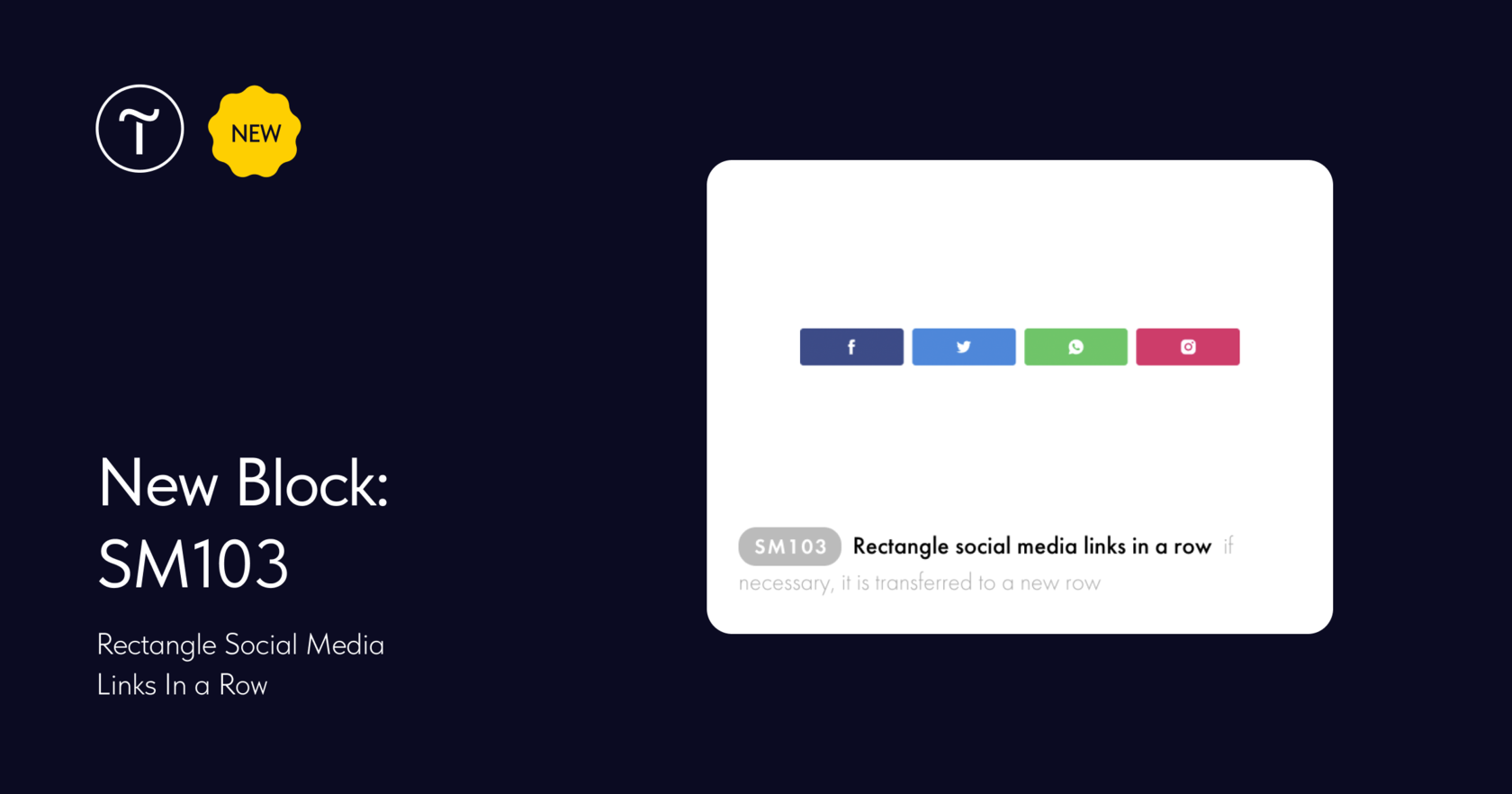To make the buttons smaller, social media logos are used instead of titles. In the Settings tab, you can choose the style of displaying the logos: In a circle or without it.
The logo color is also modifiable in the Settings, by default it's white. To set your own style, uncheck "Use brand colors for button background" and add the colors you want.
You can select as many buttons as you want from the list of 24 popular social media such as Instagram, YouTube, Twitter, Pinterest, Facebook, etc. Keep their brand colors or configure your own style in the Settings tab.
If you can't find the desired social media in the list or if you want to add a link to a web page, select "Website," and upload a custom icon using the upload button.
📌 Find the block in the "Social Media" category.