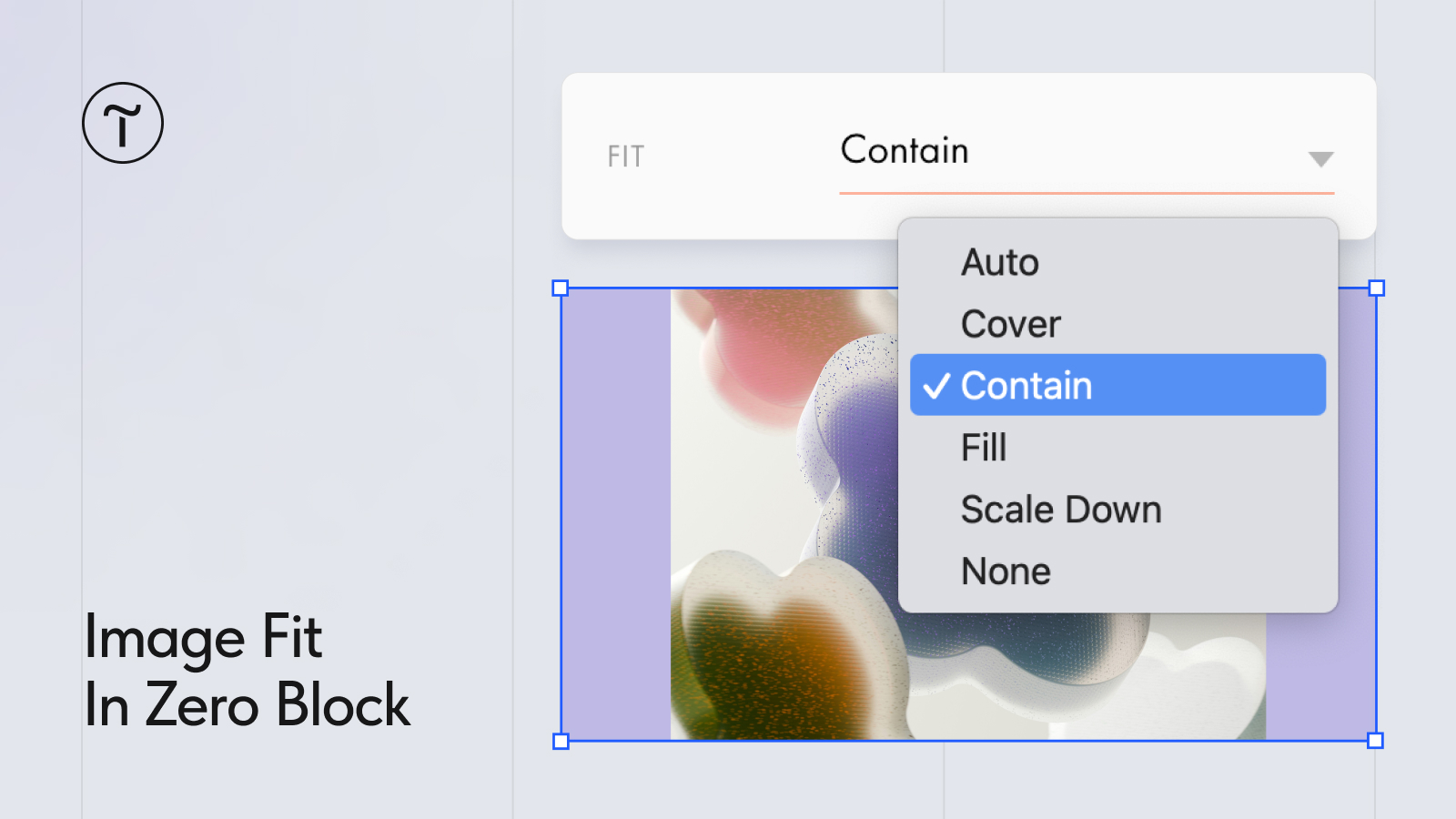When you add an image element in Zero Block, the frame becomes the "container." Use the new Image Fit setting to adjust how the image fills that space.
Here are the available options:
• Cover: Fills the container, preserving proportions. Some parts may be cropped.
• Contain: Fits the image inside, maintaining proportions. May leave empty spaces on the sides that can be filled with color.
• Fill: Stretches the image to fill the container, ignoring proportions.
• None: Keeps the image at its original size, regardless of the container.
• Scale Down: Shrinks large images to fit; smaller images stay the same size.
Use the Position setting (e.g., Right Top) to control which part of the image is visible when it doesn't fit the container.
Here are the available options:
• Cover: Fills the container, preserving proportions. Some parts may be cropped.
• Contain: Fits the image inside, maintaining proportions. May leave empty spaces on the sides that can be filled with color.
• Fill: Stretches the image to fill the container, ignoring proportions.
• None: Keeps the image at its original size, regardless of the container.
• Scale Down: Shrinks large images to fit; smaller images stay the same size.
Use the Position setting (e.g., Right Top) to control which part of the image is visible when it doesn't fit the container.