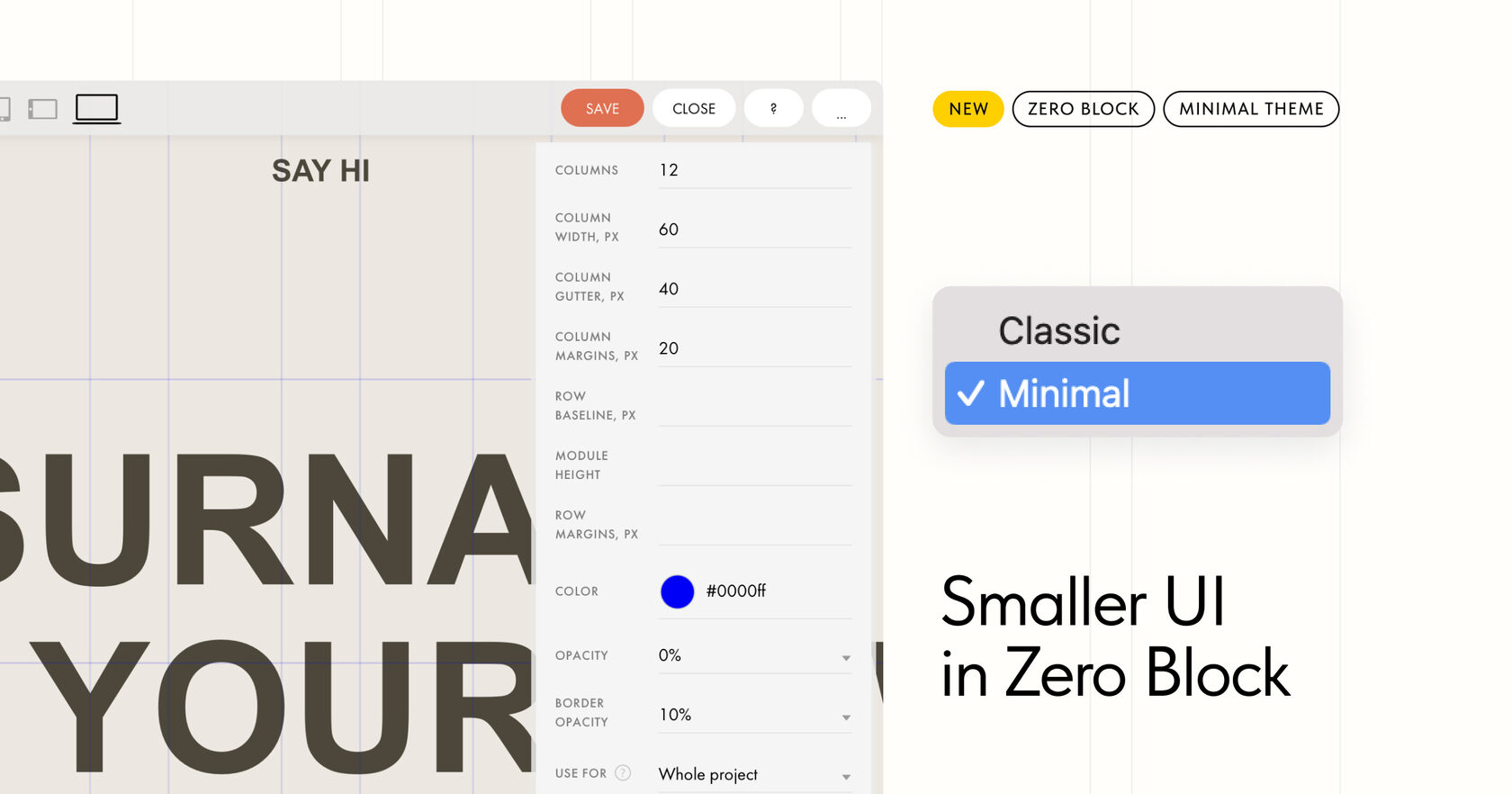The Settings panel is smaller in this theme, so you'll get quicker access to the features. Use the minimal theme if you want to have all the options at hand or if you work on a smaller screen.
How to use: Go to Zero Block → hit Tab on the keyboard → Zero Block Settings → Theme.
Smaller UI is available for classic, light, and dark themes 🤜 🤛