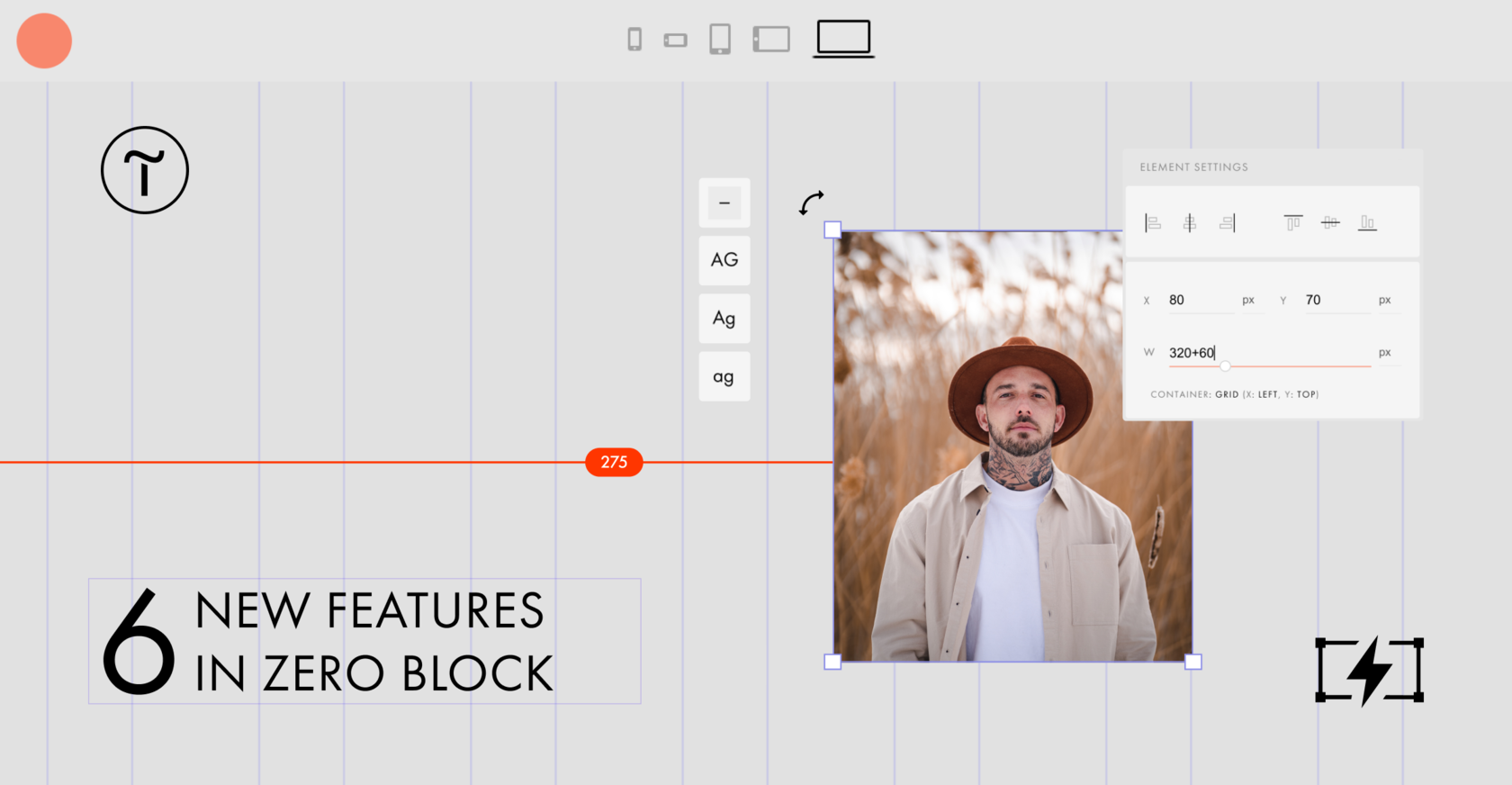🌱 Changing the letter case
You can now change all letters to uppercase or lowercase, or capitalize the first letter of every word. To do this, select one or more text elements, find the "Letter case" setting in the Settings panel on the right, and set the letter case you need.
🌱 Calculator in the element settings
You can now set element coordinates, font height, and other parameters using formulas. For example, to move an element exactly 60 pixels horizontally, add +60 to the current value. The calculator supports + - * / ().
🌱 Entering guide coordinates
Guides can now be positioned by using pixels in the panel. This allows you to set their position accurately and quickly, ensuring a more convenient working process.
🌱 Disabling element snapping
You can now disable or enable element snapping to each other by pressing Cmd+M on Mac and Ctrl+M on Windows. Otherwise, click the button with three dots in the upper right corner and click Disable/Enable Snap.
🌱 Rotating elements with mouse
You can now easily rotate elements with your mouse. Hover your mouse over any corner of an element and rotate it as far as you need.
🌱 Remove animation from several elements at once
You can use the context menu to remove the animation from one or more elements. This works for both Basic and Step-by-Step Animations.
Read more on our blog: https://blog-en.tilda.cc/june-new-zero-block-features