A cookie is a data file that is stored on a user's computer. Each time you visit a website, a small piece of data is tracked, such as your location, language, activities, or products added to the cart. This data is saved in a cookie file that allows browsers to load pages faster.If you're targeting people or collecting data from your visitors in the EU and the EEA, you must comply with the European privacy law, GDPR, by adding a cookie notification banner with a short text and a button.
👉 On Tilda, use one of the three cookie banner blocks from the Other category: T657, T886, and T887. The notification will be shown to users only when they visit your website for the first time.
There are no rules about the design of a cookie banner: it can have a plain look with a simple text or be playful and funny. This depends entirely on a brand personality and the style of a website.
A quick tip
If your cookie banner text is too long, simply replace part of it with a hyperlink to the privacy policy document.
Cookie banner examples made on Tilda:
🍪 How to Add a Cookie Consent Banner to Your Website?
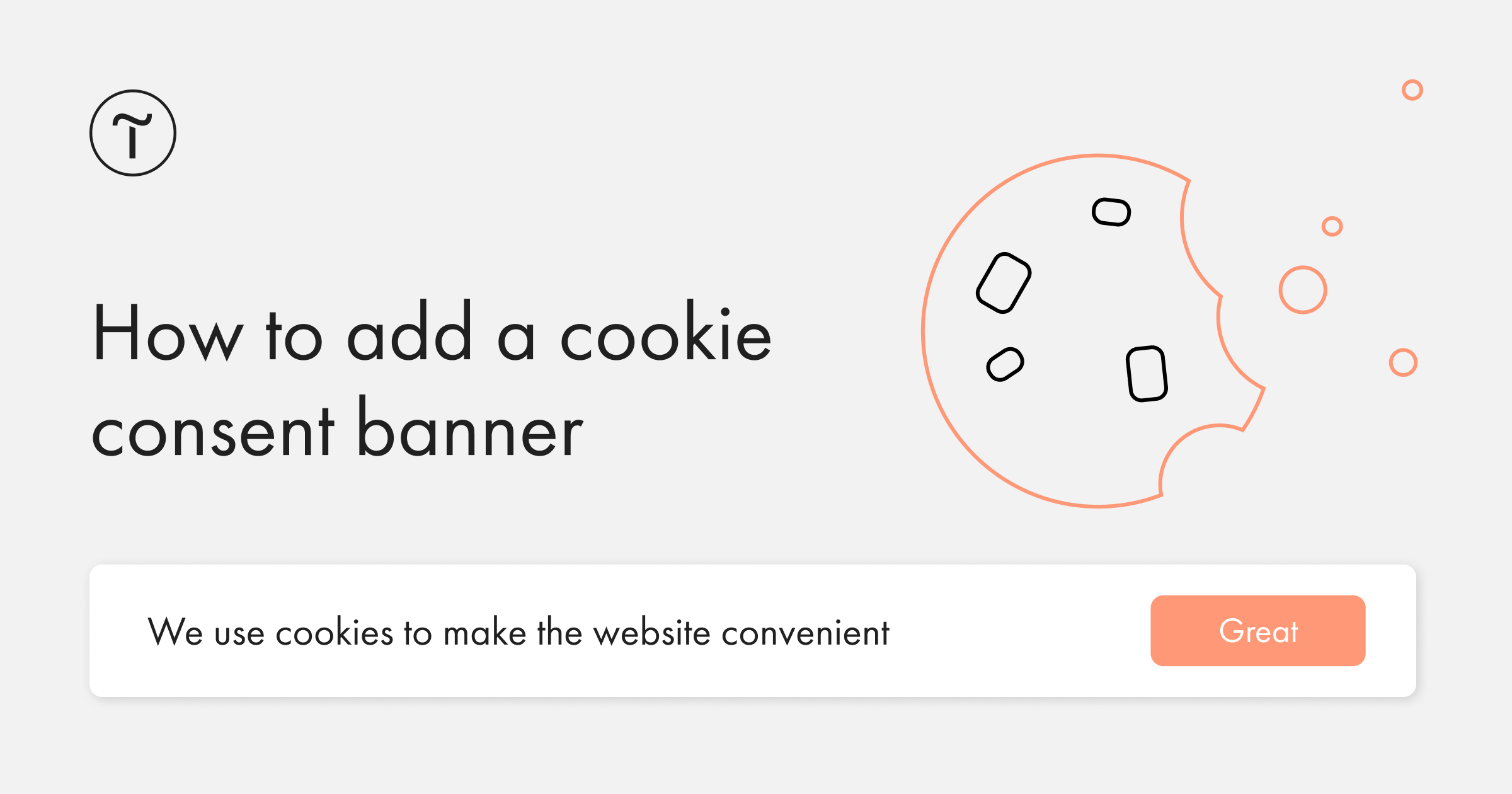
2021-01-14 14:07
