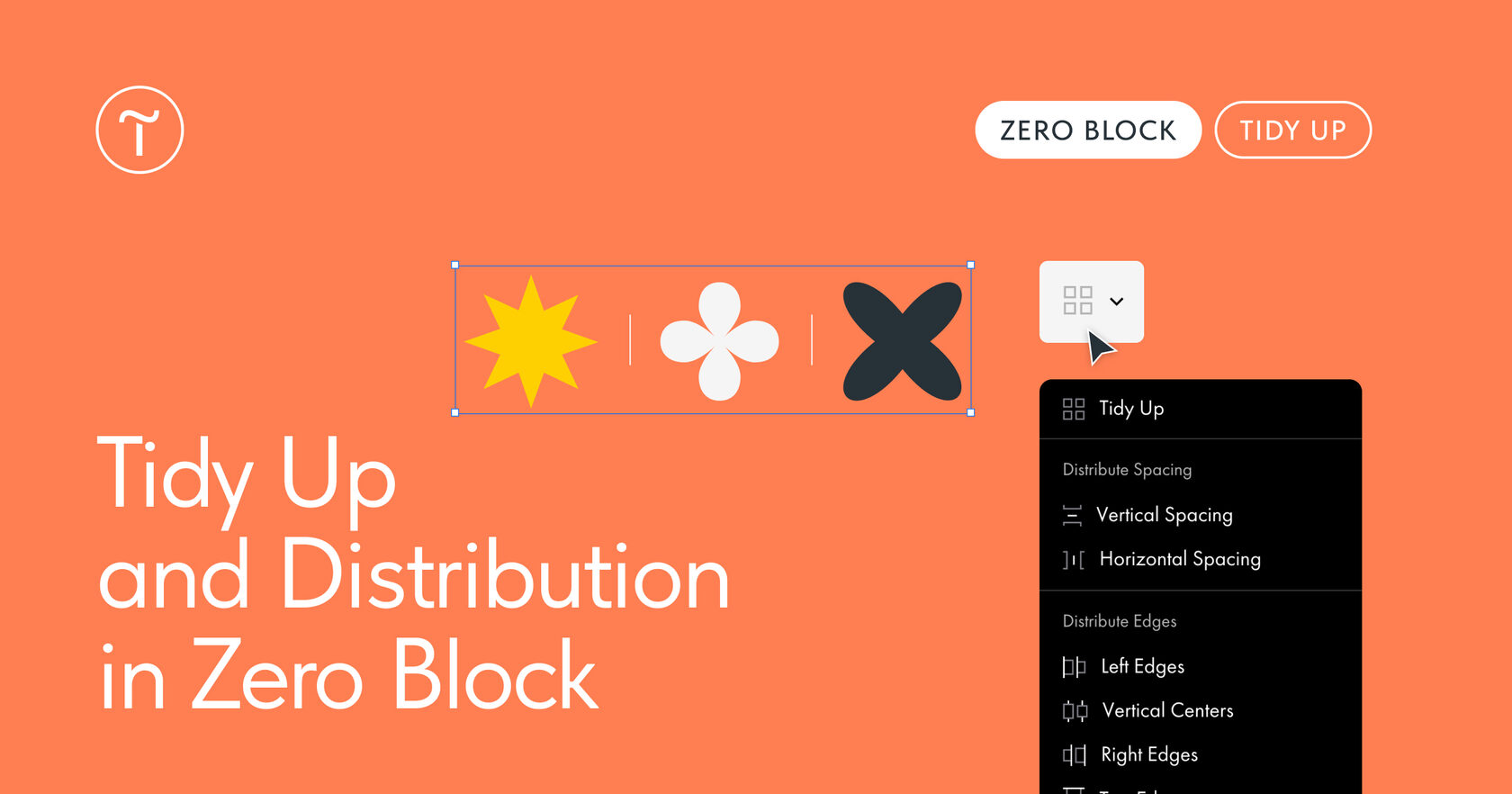Features help to organize multiple elements on the artboard and set the equal spacing between their edges or axes with one click.
You can distribute elements evenly, even if they differ in size or proportions. Imagine you want to organize your clients' logos in two rows. To do this, select the logos in Zero Block editor, open the Artboard Settings, and click the drop-down button under Align Elements.
Use "Tidy Up," i.e. the distribution of elements with equal horizontal and vertical spacing.
You can also adjust the distribution using these settings:
▪️ "Distribute Spacing" helps you set the equal distance between the edges of elements.
▪️ "Distribute Edges" helps you set the equal distance between the selected axes of elements.