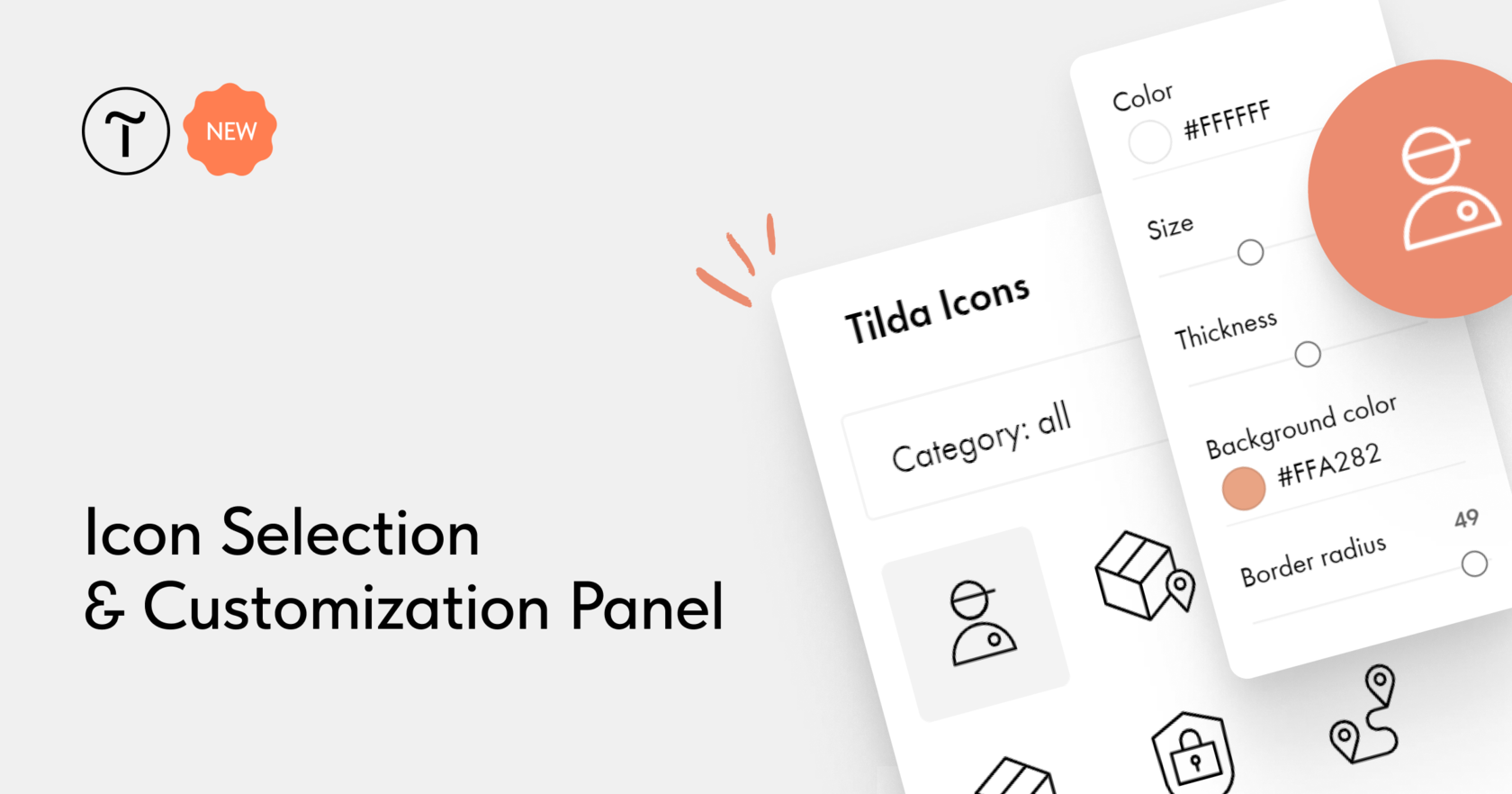It's become easier to choose and customize icons in pre-designed blocks. Upon clicking the "Pick icon" button in the Content tab, a quick access panel will open.
You can look for a suitable icon by category, using the search bar, or by scrolling through the library.
Once you click on an icon, the editor will open where you can adjust its color, size, thickness, background color, as well as border radius of the image.
If you like the default look, double-click on the icon you like, and it will be added to the block.
You can look for a suitable icon by category, using the search bar, or by scrolling through the library.
Once you click on an icon, the editor will open where you can adjust its color, size, thickness, background color, as well as border radius of the image.
If you like the default look, double-click on the icon you like, and it will be added to the block.