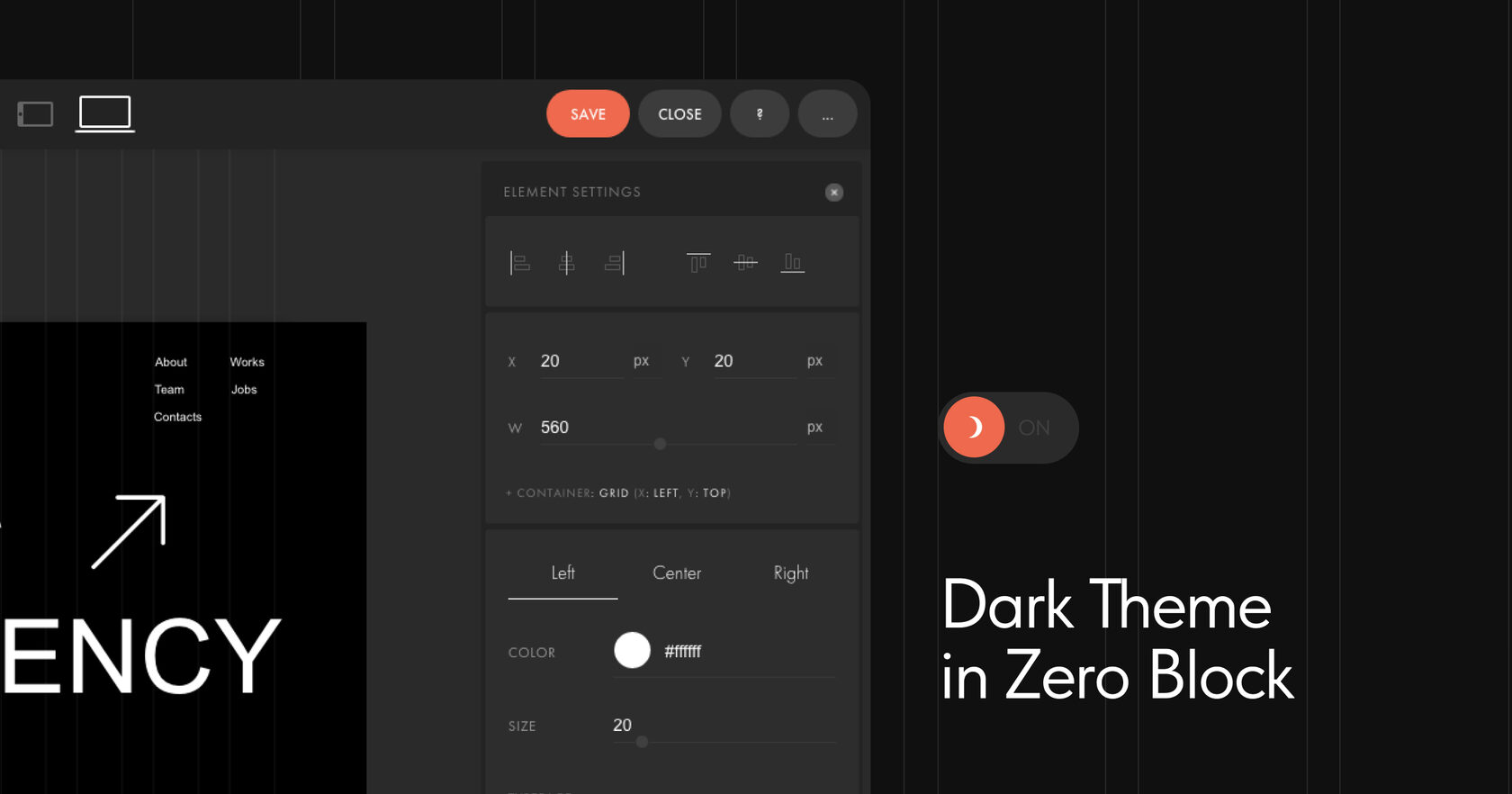Working at night or in a dimly lit room puts extra strain on your eyes. You get tired faster and get less work done.
A dark theme reduces the contrast between the surroundings and the screen - there won't be a sharp transition between colors, which means less stress for the eyes.
How to enable dark mode: Open Zero Block → Press "Tab" → Zero Block Settings → Theme.
Have you tried the dark theme yet? Share your impressions ✨