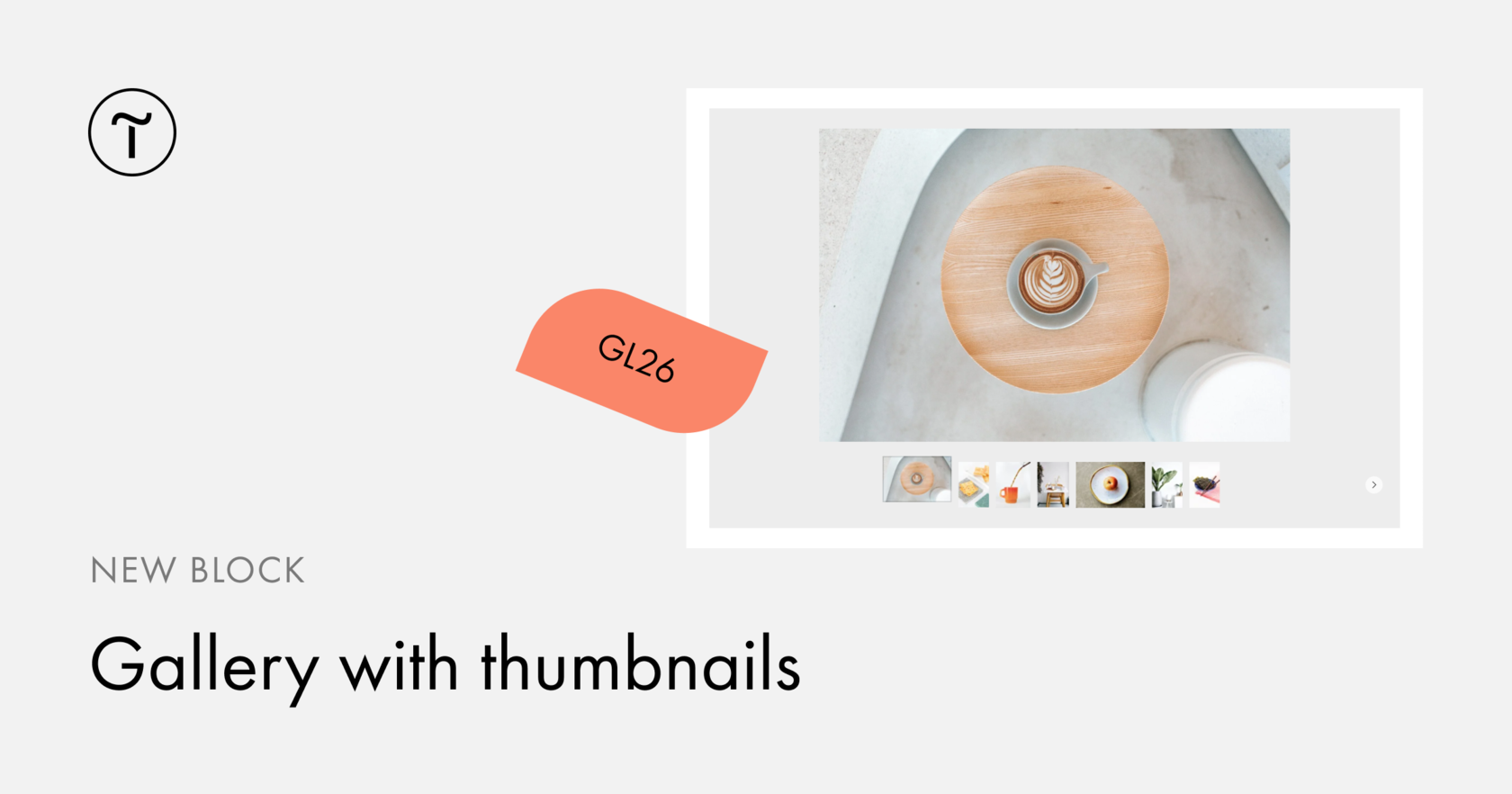In the Settings panel of the block, you can change the background color and gradient. You can also make the gallery full screen, customize it to fit a 12-column grid, or display it with extra indents on the sides.
Find this block in the Gallery category or search the Block Library for "GL26. Gallery with thumbnails".