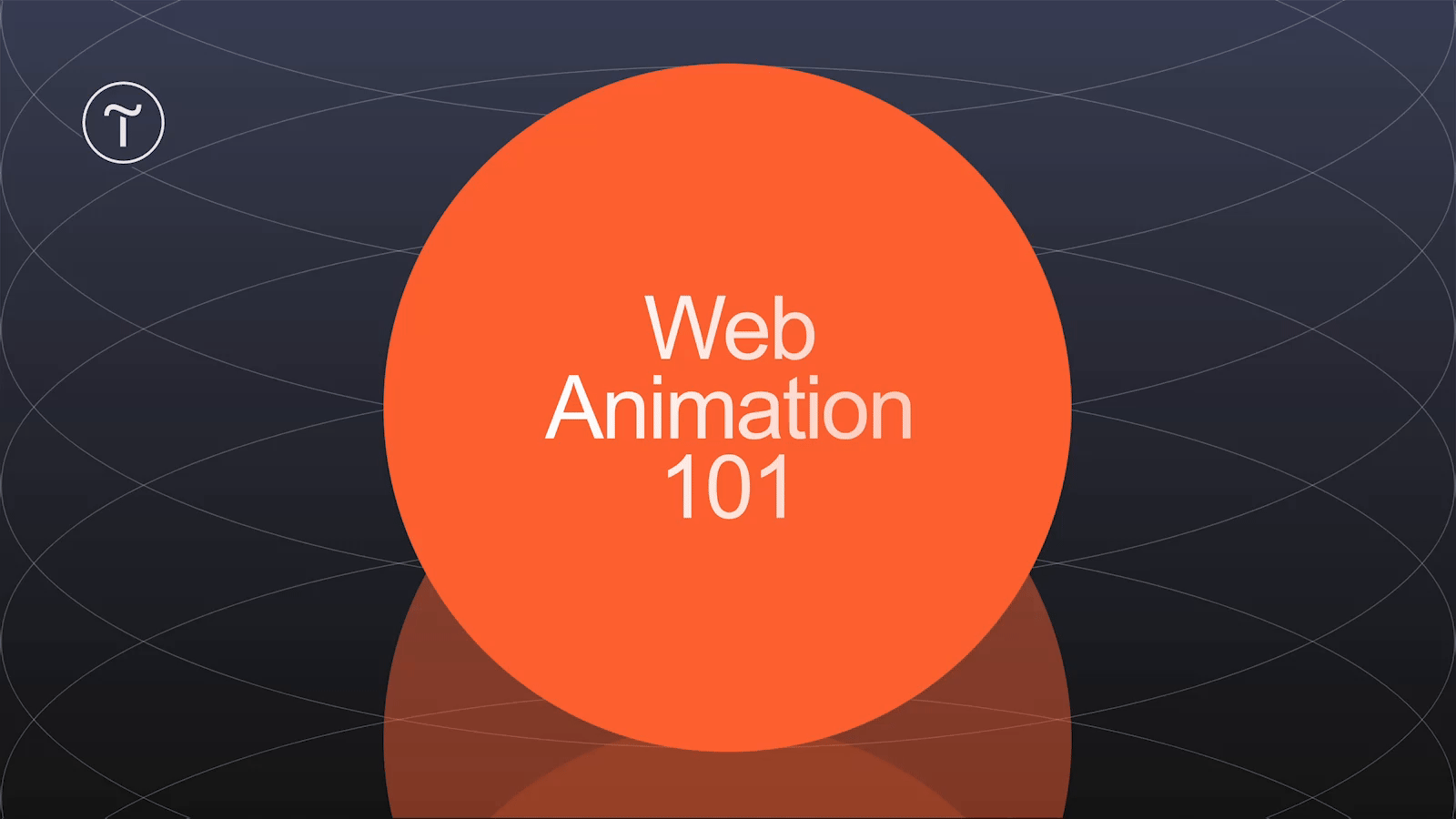Animation effects on a web page help make the design feel more dynamic, attract attention to key elements like CTAs, and enhance user experience by guiding visitors through the content in an engaging way.
✍️ Types Of Web Animation
Functional Animations
These animations improve user interaction and usability by guiding visitors through the interface, making navigation more intuitive and seamless.
These animations improve user interaction and usability by guiding visitors through the interface, making navigation more intuitive and seamless.
Decorative Animations
These animations add visual appeal without impacting functionality. While they don't affect user actions, they capture attention and entertain, creating a more engaging and enjoyable experience.
These animations add visual appeal without impacting functionality. While they don't affect user actions, they capture attention and entertain, creating a more engaging and enjoyable experience.
3 Key Animation Principles
- Use animation effects with caution. Too many can overwhelm users and drive them away.
- Make animation help visitors. Add hover effects to CTA buttons, loading indicators for content-heavy pages, scroll-triggered animations to highlight key content, etc.
- Don't forget about the mobile version. Avoid too many effects to prevent overwhelming visitors. Since hover effect animations won't work on mobile, use alternative options.
How To Create Animation On Tilda
Tilda offers several ways to create animations: Basic effects in pre-designed blocks and Zero Block, and Step-by-Step Animation for more complex ones.
Learn more about animation types, their uses, and how to create various popular effects on Tilda in the free Web Animation course 👉 tilda.education/en/web-animation-course
Tilda offers several ways to create animations: Basic effects in pre-designed blocks and Zero Block, and Step-by-Step Animation for more complex ones.
- Basic animation effects in pre-designed blocks
- Basic animation effects in Zero Block like fading in and out, parallax, on scroll, etc.
- Step-by-Step Animation is an advanced tool for creating complex, interactive animations by defining triggers for each element
Learn more about animation types, their uses, and how to create various popular effects on Tilda in the free Web Animation course 👉 tilda.education/en/web-animation-course