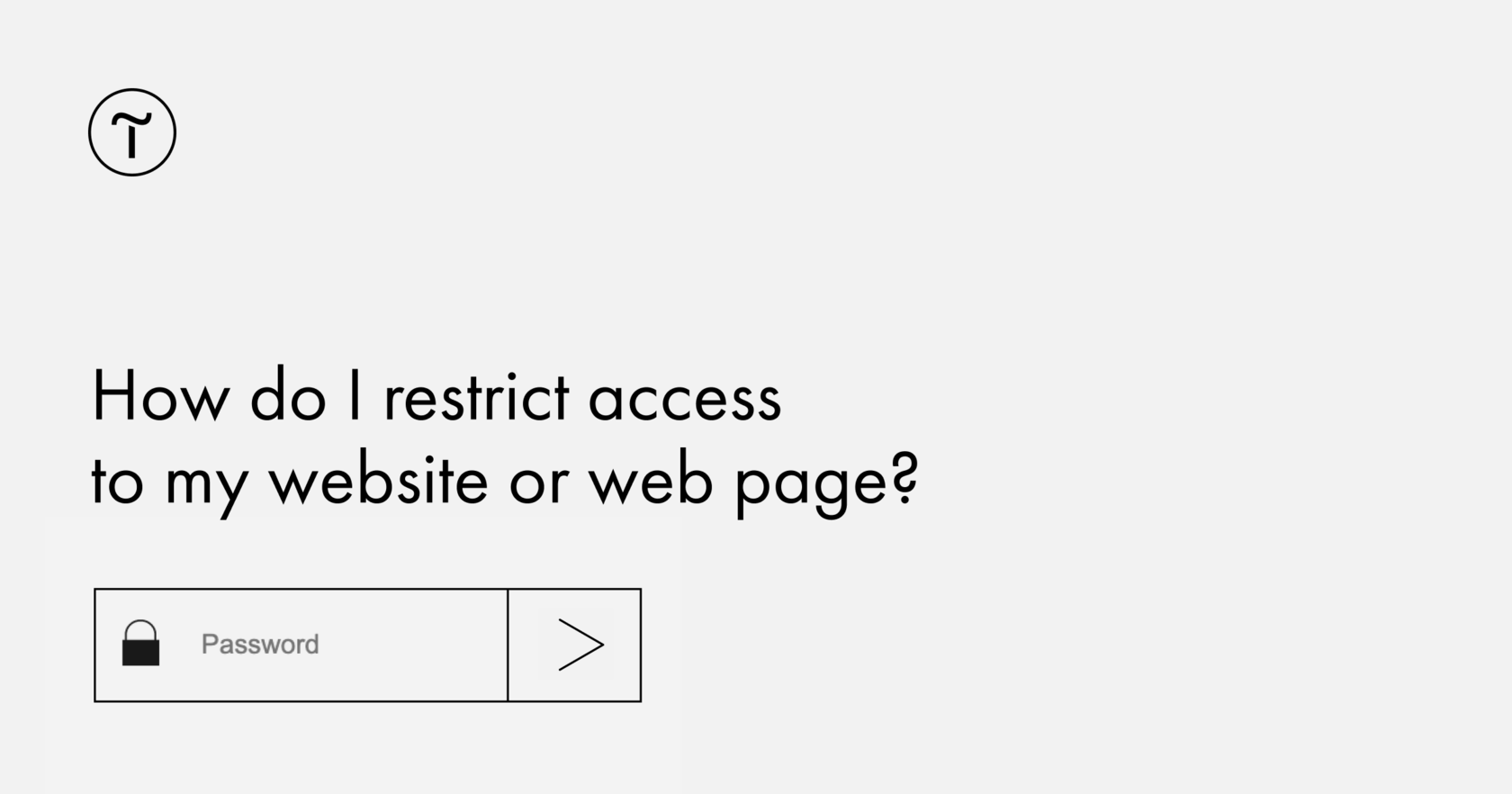🔒 On Tilda, you can limit access to the website in several ways:
1. Password protect the entire website. You can assign a login and password for all published pages. To do this, go to Site Settings → Permissions, create a username and password, and enter them in the appropriate fields. Save changes and publish all pages.
Now, when visiting any page of the website, the user will need to enter the username and password you specified in order to see the content. Login and password details will be the same for everyone.
2. Password to access a single page. You can also password protect only selected web pages. Go to Page Settings → Additional. Create a password and type it in the required field. Save and publish the page.
When opening the page, the user will need to enter the password you've specified.
3. Restrict access based on an IP address. To make the website accessible only to users with certain IP addresses, go to Site Settings → Permissions and specify the required IP addresses separated by a space. Save changes and publish all pages.
For users with the specified IP addresses, the website will open as usual, remaining inaccessible to everyone else.
👉 Read more about restricting access: https://help.tilda.cc/limited-access