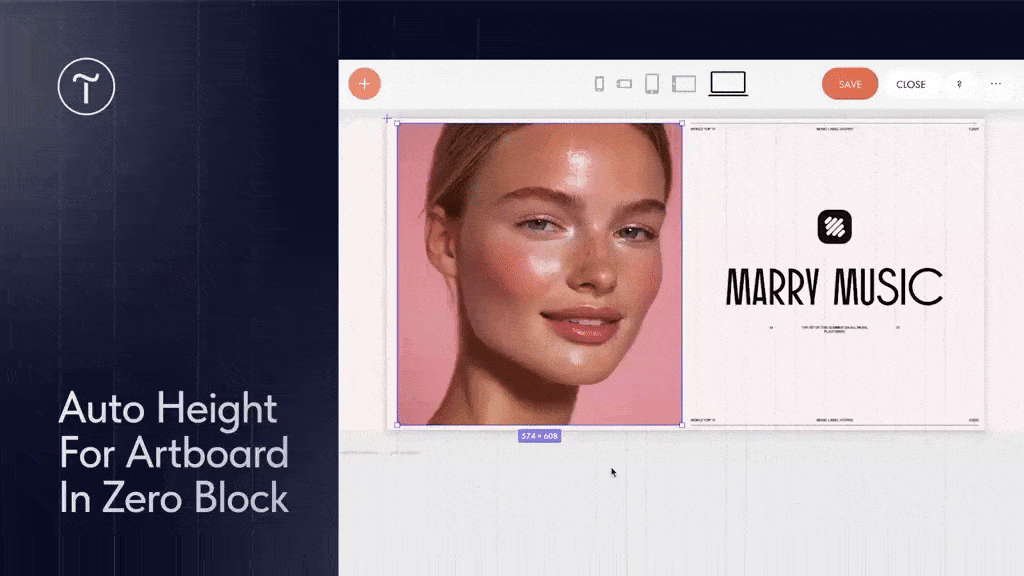The artboard in Zero Block now supports auto height. When you adjust the height or position of elements, the container will automatically resize, so you won't need to set it manually.
Auto height is especially useful for content that updates regularly. For example, if the text increases in size, the container will automatically expand, ensuring it doesn't go beyond the artboard edges.
To enable auto height, go to the Grid Container Height setting → Auto.
If you want to add space between the content and the bottom edge, adjust the Padding Bottom setting.
Auto height is especially useful for content that updates regularly. For example, if the text increases in size, the container will automatically expand, ensuring it doesn't go beyond the artboard edges.
To enable auto height, go to the Grid Container Height setting → Auto.
If you want to add space between the content and the bottom edge, adjust the Padding Bottom setting.