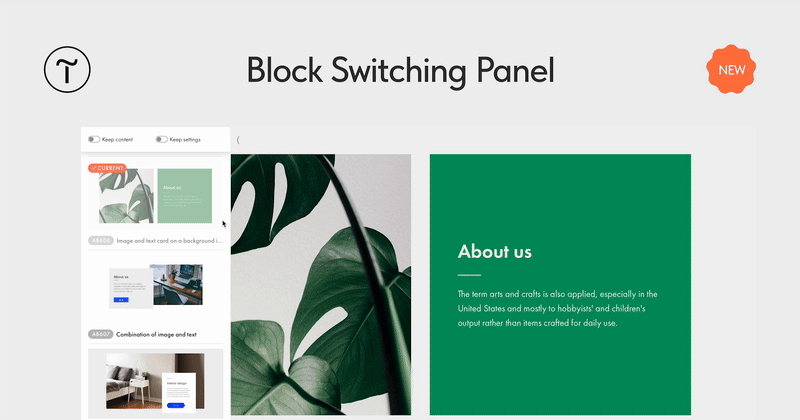If you want to replace a pre-designed block with another from the same category, you can now use a convenient visual panel that displays all available blocks and their previews. You also have the option to keep the content and settings of the original block.
Click on any block in the list to see a real-time preview of how it will look on the page. This allows you to browse through all the blocks in the category until you find the perfect one, and then save it.
Click on any block in the list to see a real-time preview of how it will look on the page. This allows you to browse through all the blocks in the category until you find the perfect one, and then save it.