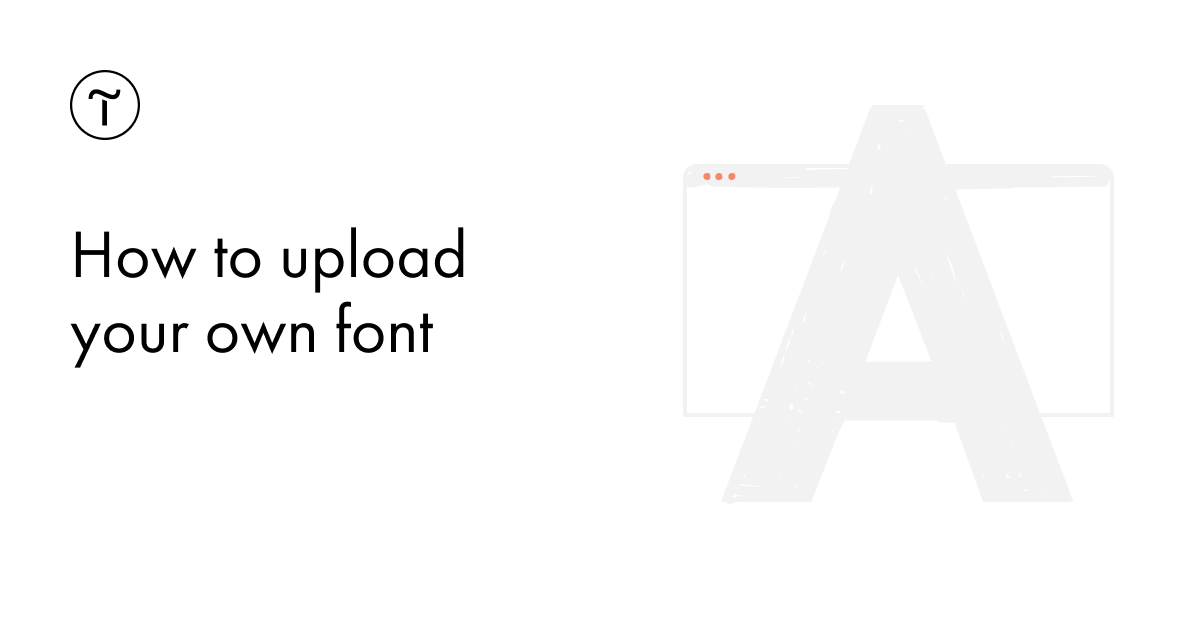A well-chosen font can set the right tone for a website and make the personality of your brand shine. You can add any font to your Tilda site.
💬 Here's how to do it:
1. Download the font you need. Make sure it supports the language of your website.
2. Check that the font is in the *.woff format. If it's in a different format, convert it using any online service.
3. Go to Site settings → Fonts and colors → Your own font → Upload font files.
4. Add a separate file for each font style. If you only want just one font style, upload it.
5. In the Font family name field, write the full name of the font. Save the settings. Go back and make sure that the same font family name is listed in the Your own font tab.
Done! Now the font of your choice is uploaded to your site. It'll be applied to all blocks on all pages.
You can also select a basic font or upload a font you like from Typekit and Google Fonts.
💫 Find the perfect font and create amazing websites using Tilda.
More about fonts on Tilda: https://help.tilda.ws/fonts