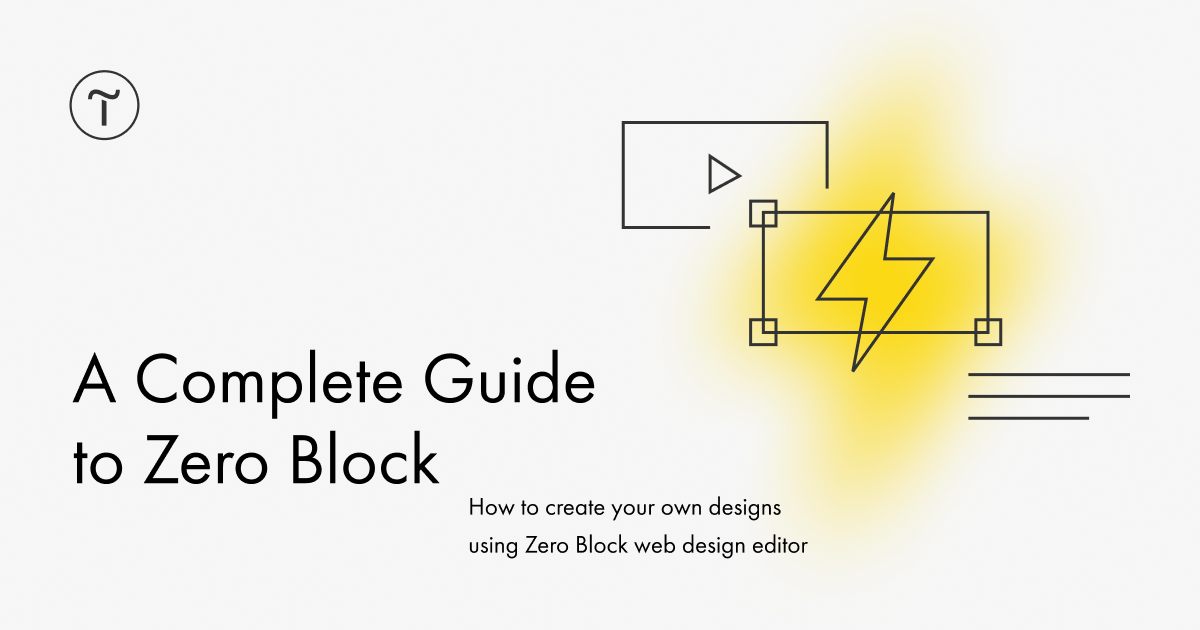👉 Custom Designs
Zero Block allows you to create complex compositions with multiple elements such as shapes, texts, images, lines, tooltips, or buttons. You can adjust the height of the block, overlap elements, and set up custom designs for different screen resolutions.
👉 Overlapping Blocks
Use Zero Block to superimpose elements over a regular block. For example, you can add illustrations on top of the registration form to make the filling out process more fun for your visitors.
It also saves time—you don't have to turn the block into a Zero Block and manually adjust its adaptivity.
👉 Advanced Web Animation
In Zero Block, you can make elements interactive by animating them. Create amazing effects such as infinite loops on the cover, news tickers for seasonal discounts, or fix objects on scroll, move them on hover, etc.
👉 When You Don't Need Zero Block
Sometimes Zero Block is simply not needed – you can speed up the design process by using standard blocks. Check the Block Library: 550+ standard blocks allow you to set flexible spacing for desktop and mobile, and use basic animation effects.
You can also convert many of the standard blocks to Zero if you need to break the grid or add new elements.
Find out how to create advanced designs for your projects in the complete guide to Zero Block: https://tilda.education/en/articles-zero-block