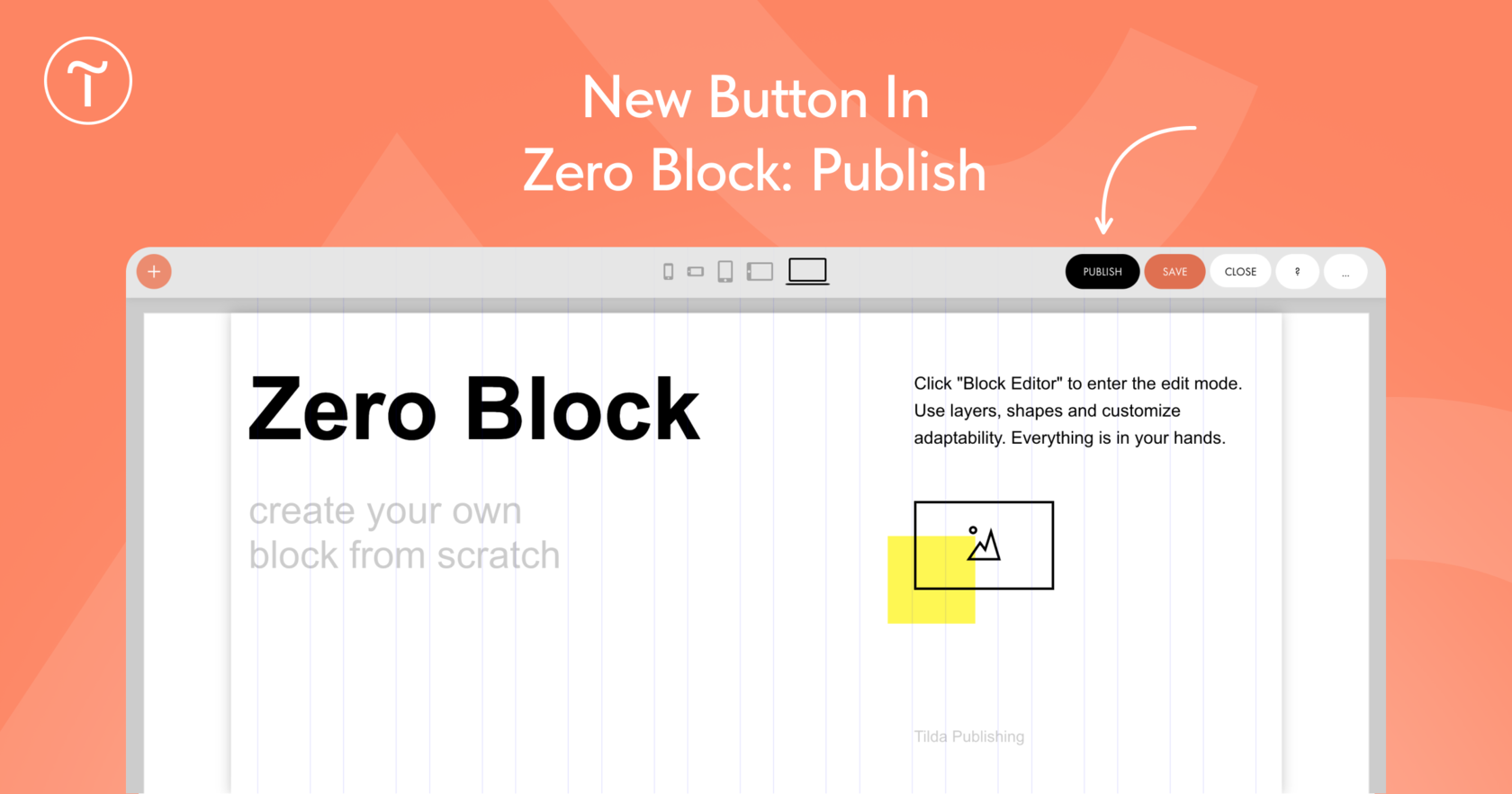You can now apply changes to a page you're designing in Zero Block without leaving the editor. Simply click “Publish” in the upper right corner and the page will be published.
To display the button, open Artboard Settings → Zero Block Settings → Under "Publish," move the toggle switch to the "On" position.
To display the button, open Artboard Settings → Zero Block Settings → Under "Publish," move the toggle switch to the "On" position.