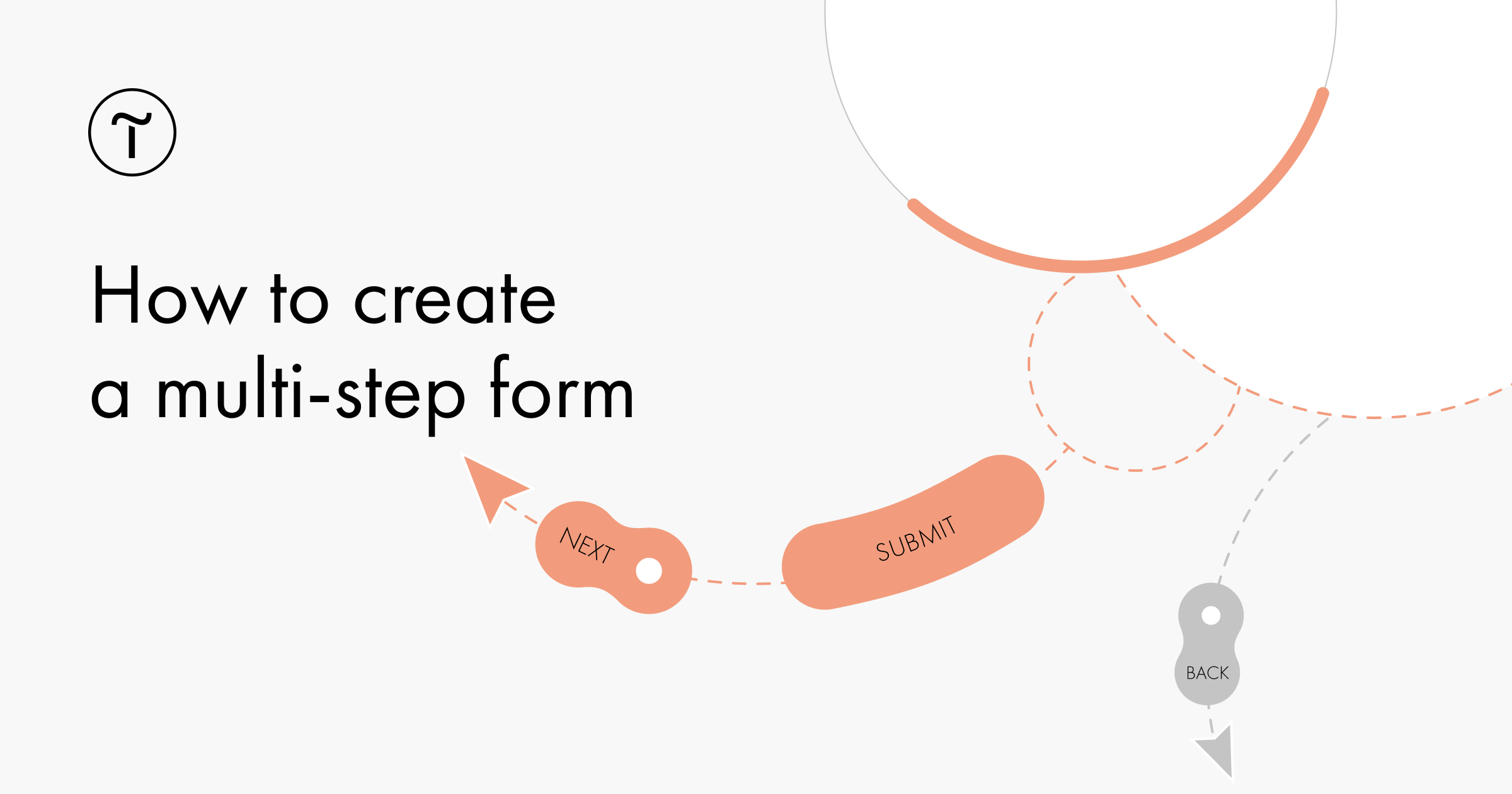A simple form usually means more website visitors will be willing it fill it out. So if your form has more than 5-7 fields, use a multi-step form.
🙌 A multi-step form is a questionnaire with cards. It looks neat when used on a website even when you have a 10-question survey. An interactive format and a thought-through structure will help users stay interested, finish the survey and leave their contact information.
To create a multi-step survey in Tilda, use blocks BF919 and BF920. We talked about them in the post ‘How to create an interactive quiz’.
💡 A different way of creating a multi-step survey is placing several fields inside a single card.
Here’s how to do it:
1. Add block BF204N.
2. Select required fields and add text.
3. Add the Break in steps field.
Your card is ready. Keep adding questions but remember to separate them with the Break in steps field.
To receive submitted data from forms, connect one of 18 CRM services available in Tilda: Tilda CRM, Telegram, e-mail, Google Sheets, Mailchimp and others.
Use A/B testing to find out what forms your site visitors are filling most frequently. Create convenient and effective forms people want to fill.
👉 More about forms in Tilda: https://help.tilda.ws/forms-settings
Read more about integrating and setting up forms: https://help.tilda.ws/forms#services.