Online store statistics
Analyze your online store performance on Tilda.
The analysis of statistics will help you learn more about your customers, increase sales, and make balanced business decisions. You will be able to detect and prevent possible errors, plan future expenses and income, and expand your online store.
In the online store statistics, you can track the number of orders and the total sales, check an average order value, and the conversion rate, i.e. the percentage of visitors that actually made a purchase. You can also see the rising and falling trends as a percentage over the previous period.

Online store statistics overview.
The number of orders and the total sales reports are represented as interactive diagrams. You can switch between monthly or daily data view. Monitor the sales with the degree of detail tailored to your business needs.
The total number of orders by day.

Total sales report by day.
The comparison of the most popular and the most viewed products can help increase sales. For example, if an item is top-viewed, but isn’t selling well, you may want to add more pictures, a size chart, and other information.

Top selling items report.

Most viewed items report.
Monitor the efficiency of communication channels in monetary terms. The statistics automatically calculates income generated by each channel separately: Instagram, Facebook, YouTube, etc. That's why it's easier to understand which social media drives high-quality traffic to your website.
You can also see the top cities where users place orders. This can reduce the shipping costs, for example, if you decide to open warehouses in popular cities.

The social channels performance report and a list of top cities by the number of orders.
Statistics are connected to the website automatically, no additional actions are required from the user. You can see the statistics in the Site Settings → Analytics → View statistics → Online store.
Take a broader look at your business performance metrics and grow your online store using Tilda tools.
