Three New Features in Zero Block
August 24, 2021
Flexible configuration of the modular grid, horizontal and vertical alignment of elements, and moving the workspace with the mouse while holding down the spacebar. See details below.
Modular grid settings
You can set any number of columns, column widths, column gutter (spacing between columns), indents, line colors, and other parameters. The settings can be applied either to a single block or to the entire project.
Aligning the distance between elements
If you select multiple elements, you can set the vertical or horizontal spacing between them. The settings are located in the new panel under Align Elements.
Moving the workspace with the mouse
You can navigate the Zero Block workspace with the mouse while holding down the spacebar.
Read more
The updates will speed up your work with groups and animations and make it easier to edit multiple elements
Website layouts from Figma can now be automatically imported into Zero Block
