February 26, 2024
How To Phrase Prompts To Generate Images With AI
While using AI-powered tools, it's important to compose your prompt correctly to get the desired result. While ChatGPT and other text-based services make it quite easy to get a high-quality response, image generation often takes a lot of work.
Here are several tips from Tilda designers to make your task easier:
Here are several tips from Tilda designers to make your task easier:
- Avoid abstract phrases like “a photo of friends in a coffee shop" the result will be unpredictable. You could refine it by adding context and details, such as "a realistic photo, a group of cheerful young people at a table in a cafe, evening lighting with warm light sources."

Images generated by Midjourney v6
- Specify the color palette. For example, if you need images for your website, you can choose colors suitable for your project and ask the software to use them when generating illustrations.
- Specify stylistics. Midjourney can create images in many styles: Pixel art, cyberpunk, photorealism, fantasy, and so on. You can also ask the AI to imitate a specific artist’s style in the generated image.
- Use prompt generators and dedicated services that help you create a query based on your image description, such as Midjourney Prompt Generator and Phraser.
- Check out the official guides for AI services. For example, Midjourney has a detailed guide to help you understand commands and prompts.
- Ask AI chatboxes to come up with the prompt you struggle to formulate. Also, if you want to get an image similar to a specific reference - upload it to Midjourney and through the /describe command ask AI to generate a prompt.
"It is worth considering AI services as a tool, just like Photoshop, Figma, or any other editor, where text queries are used instead of brushes. And to remain a sought-after designer, you need to master new tools every day, including AI," - Alex Larionov, senior designer at Tilda.
See also
Create a course for a large audience or publish lectures for your employees with this new feature
You can now create and edit vector elements in Tilda website builder's Zero Block editor
