Three New Blocks in the Library
- 07.2021
- 2 min read
Block FR307. Text and features (icon, title), "Features" category

Block helps you explain the advantages of your company or products using short text and large icons. Describe what makes you different from your competitors and show your strong points in the form of icons. People perceive images better than text — images are easy to understand, instantly evoke associations, and are well remembered.
Thanks to items mechanics you can upload as many icons as you want. For each one, you can add a short title. In the Settings panel of the block, you can adjust the size of the icons in the circle, change the background and border color of the circles.
Under the text and icons, you can place a button. Moreover, you can animate the appearance of all elements.
Thanks to items mechanics you can upload as many icons as you want. For each one, you can add a short title. In the Settings panel of the block, you can adjust the size of the icons in the circle, change the background and border color of the circles.
Under the text and icons, you can place a button. Moreover, you can animate the appearance of all elements.
Block FR306. Background image and a checklist, "Features" category
One more block to present the advantages or features of your offer. You can upload a half-width background image and a list of icons. You can choose from three styles of checkboxes for the list and adjust their color and size, or you can upload your own icons.
This block is great if you want to elaborate a little more on each benefit, rather than just listing a few points.
Advantages are also added using independent customizable items so that it's easy to copy, swap, hide, and delete them.
This block is great if you want to elaborate a little more on each benefit, rather than just listing a few points.
Advantages are also added using independent customizable items so that it's easy to copy, swap, hide, and delete them.
Block CR47. Cover with an image at the bottom, "Cover" category.
The new block allows you to add a minimalist cover with heading and subheading, buttons, and an image below. The image can take up 100% of the screen width, or 100% with 40px padding, or 12 columns — choose the option that best suits your design.
Use this cover if you don’t want to place text on top of the image. This will draw attention to the text, button, and image and add more white space around the elements.
Use this cover if you don’t want to place text on top of the image. This will draw attention to the text, button, and image and add more white space around the elements.
Read also
Practical tips for making a clear and easy to use website
Simple layout and design tips to help you create a stunning webpage


