APRIL 3, 2023
Signup & Login Page Custom Design In Members Area
You can now more flexibly edit the design of the signup and login page for people you provide access to Courses or Members Area.
Two layouts are available to display forms: A two-column form and a Centered form. Let's discover them in detail.
Two layouts are available to display forms: A two-column form and a Centered form. Let's discover them in detail.
Two-Column Form
A balanced new page design with a form on one side and an image, gradient, or color on the other. You can set the column width in percentages, swap the form and the image, and set the color, shadow, and corner radius for the form background. Also, you can add additional text under the form, for instance, with consent to the Privacy Policy.
Centered Form
A standard form layout that already existed on Tilda. This time, however, a more detailed set of settings is available. You can now adjust the form width, form and content alignment, horizontal and vertical spacing, background shadow and corner radius, and text under the signup form.
For both form types, you can customize the background image for the form and the page, typography, input field & button styles.
Where to find: Members Area → Members Area Settings → Login & Signup Page Settings.
Where to find: Members Area → Members Area Settings → Login & Signup Page Settings.
See also
You can now create and edit vector elements in Tilda website builder's Zero Block editor
Create a course for a wide audience or publish lectures for employees using the course builder

