New Blocks in the Library
Meet three new blocks in the Library: Image combination with vertical justification GL25; Cards with a background image and text in columns TE610; Persons: image and information on the right TM302.
Let's see what these blocks have to offer and what they look like.
Let's see what these blocks have to offer and what they look like.
GL25. Image combination with vertical justification, "Galley" category
This block allows you to arrange photos of different sizes so that gallery edges do not change. All the images in a row will be of the same height and with the same horizontal margins.
In the Settings panel of the block, there are three style options to choose from: a full-screen combination, a small horizontal block, or a huge gallery taking up several screens. To put images closer, or, quite the opposite, create some space between them, you can set 0px, 10px, 20px, or 40px paddings between columns.
You can also add text caption that pops up on hover over the image, set custom color and opacity for the panel with text, set image zoom on click, and plenty of other options.
In the Settings panel of the block, there are three style options to choose from: a full-screen combination, a small horizontal block, or a huge gallery taking up several screens. To put images closer, or, quite the opposite, create some space between them, you can set 0px, 10px, 20px, or 40px paddings between columns.
You can also add text caption that pops up on hover over the image, set custom color and opacity for the panel with text, set image zoom on click, and plenty of other options.
TE610. Cards with a background image and text in columns, "Tile & Link" category

A block with image tiles and hidden text that appears on hover. You can disable the text appearance if needed. You can add a divider between title and description and place a button below.
Cards are easily customizable. Set aspect ratio, corner radius, filter and shadow, background color. There can be from 1 to 4 cards in a row.
You can center or right-align the title section, adjust typography for any element, and add animation.
Cards are easily customizable. Set aspect ratio, corner radius, filter and shadow, background color. There can be from 1 to 4 cards in a row.
You can center or right-align the title section, adjust typography for any element, and add animation.
TM302. Persons: image and information on the right, "Team" category
The block suggests a more dynamic format of team introduction. There can be from 1 to 4 cards in a row. For each team member add a photo, name, description, and social media links.
In the Settings panel of the block, you can set up the image aspect ratio and vertical spacing. Moreover, the title, description, cards with team members, and buttons can be animated.
In the Settings panel of the block, you can set up the image aspect ratio and vertical spacing. Moreover, the title, description, cards with team members, and buttons can be animated.
Read also
Practical tips for making a clear and easy to use website
Practical advice from the art director
