New Menu and Footer Blocks in the Library
Tilda Block Library has been updated with two new blocks: a second-level menu ME601B and a footer FT306 featuring logo and menu items. Let's explore them a little closer.
Menu: second level. Block ME601B, "Menu" category
The block will help you create multilevel website navigation using a second-level menu with sub-items that open on click or hover.
Set different widths for menus and submenus, adjust the number of columns and background color both for the desktop and separately for the mobile version of your site. Adjust the border width, color, and radius, add a shadow, set the indent from the main menu, and choose whether to show or hide a second-level menu icon.
Menu items are organized as cards, making them easy to copy and move when designing your website navigation. In the Settings panel of the block, change the spacing between items, select the style of the active menu item, and set how style changes on hover.
Set different widths for menus and submenus, adjust the number of columns and background color both for the desktop and separately for the mobile version of your site. Adjust the border width, color, and radius, add a shadow, set the indent from the main menu, and choose whether to show or hide a second-level menu icon.
Menu items are organized as cards, making them easy to copy and move when designing your website navigation. In the Settings panel of the block, change the spacing between items, select the style of the active menu item, and set how style changes on hover.
Panel with a logo, main and secondary menu items. Block FT306, "Footer" category
The new footer features main and second-level menu items to help you build a clear visual hierarchy when it comes to your website navigation. The main menu items are prominent, the secondary ones are smaller and semi-transparent.
Adjust the footer width and paragraph spacing to fit any number of links. Add a logo or headline and customize your typography.
Adjust the footer width and paragraph spacing to fit any number of links. Add a logo or headline and customize your typography.
Read more
Simple layout and design tips to help you create a stunning webpage
Practical tips for making a clear and easy to use website
