
eCommerce Updates
Tabs in Product Pages
Place detailed information about each product or related service in tabs on the product page or pop-up. You can add multiple sections as tabs or drop-down cards.
More ⟶
More ⟶
Pagination in the product card blocks
If you have lots of products, you can divide them into several pages using pagination. To enable the setting, go to block Settings → Cards → "Show pagination", and set the number of products to be displayed on one page. The feature works if the Product Catalog is connected and is available for the following blocks: ST300, ST305N, ST310N, ST315N, and ST320N.
Price range in the product card
In product cards, you can now display the price range for product variants. There are two price formats: show "From" near the lowest price (e.g., "from $10") or show full range of prices (e.g., "$10—100"). Go to block Settings → Cards → "Product price format", and choose the one that suits you best. The feature is available for blocks ST300, ST305N, ST310N, ST315N, and ST320N.
The feature works if you set different prices for product variants in the Product Catalog. Also, you have to disable the "Show product options next to the thumbnail in the product list" setting and do not use the "Old Price" property.
The feature works if you set different prices for product variants in the Product Catalog. Also, you have to disable the "Show product options next to the thumbnail in the product list" setting and do not use the "Old Price" property.
Read more
The updates will speed up your work with groups and animations and make it easier to edit multiple elements
Website layouts from Figma can now be automatically imported into Zero Block
