SEPTEMBER 14, 2021
Three New Features in Zero Block
Automatic Scaling to Screen Width in Zero Block
Zero Block can now be automatically scaled to 100% of the browser window so that the design is responsive to any resolution, including HD screens. This feature helps avoid wasted space on high-resolution screens and is a time saver for designers as they won't need to manually create fluid layouts.
This feature is available for elements attached to the grid container. You can enable scaling in the dashboard settings → Scale Grid Container.
See the demo page
Learn more about the auto-scale in Zero Block
This feature is available for elements attached to the grid container. You can enable scaling in the dashboard settings → Scale Grid Container.
See the demo page
Learn more about the auto-scale in Zero Block
Distribute Spacing Between Element Edges
You can now flexibly distribute elements across the artboard and quickly adjust the spacing between different element edges. This feature works with a selection of three or more elements.
Change Spacing Between Elements With Mouse Drag
If the spacing between several elements is fixed, you can decrease or increase it by dragging the red marker. This feature also works with a selection of three or more elements.
Read more
The updates will speed up your work with groups and animations and make it easier to edit multiple elements
Website layouts from Figma can now be automatically imported into Zero Block
