2 New Navigation Menus in the Block Library
Two new blocks have been added to Tilda's Block Library — block ME303А ("Universal menu with menu items under logo on the left") and block ME601A ("Menu: second level"). Let's have a closer look at the new blocks and what they can offer.
Block ME303A. Universal menu with menu items under logo on the left
ME303A is a universal menu with a line separator. Place your logo, phone number, and a button at the top, while menu items go under the line. The separator allows you to add a lot of information to the header without making the website navigation complicated as the menu items will remain visible.
In the Settings panel of the block, you can adjust the spacing between menu items, place the separator above or below menu items, customize typography, and much more.
The mobile menu can also be customized: select the background color, the hamburger icon color, and the location of the logo.
In the Settings panel of the block, you can adjust the spacing between menu items, place the separator above or below menu items, customize typography, and much more.
The mobile menu can also be customized: select the background color, the hamburger icon color, and the location of the logo.
Block ME601A. Menu: second level
The extended second-level menu will work when a plain list of sub-items isn't doing the trick. Descriptions and icons will make navigation more intuitive for the visitors.
You can place subitems in 1-4 columns and set up a common title and description. Use free icons from the Tilda library or upload your own. You can also customize the menu style and set its width in pixels.
It's easy to work with this block: set up menu items using cards and they'll be automatically distributed among columns depending on how many there are.
You can place subitems in 1-4 columns and set up a common title and description. Use free icons from the Tilda library or upload your own. You can also customize the menu style and set its width in pixels.
It's easy to work with this block: set up menu items using cards and they'll be automatically distributed among columns depending on how many there are.
Read more
Menu designs, setup guides, and usage tips
Styled blocks with numbers on top and a text cover
