Tilda 2023
What tool will make it easier to create text for a website? What’s new for online forms? What languages are now Tilda available in? Take the quiz and see how well you know the features introduced on Tilda in 2023.



QUIZ
Guess what features came out this year!
Test how well you know the features and improvements that were integrated into Tilda during 2023.
Let’s start with an easy one. Which tool allows you to create vector elements and edit SVG-files right in the Zero Block editor?

Correct! With the new built-in vector editor, you can design any kind of shapes and basic illustrations for the website, as well as refine imported SVG files. Learn more
Incorrect. This element allows you to create only basic shapes like squares, rectangles, circles, etc. Earlier this year, the new vector editor came out, allowing you to design any kind of shapes and basic illustrations for the website, as well as refine imported SVG files. Learn more
Nope. This element is meant for creating tooltips. Earlier this year, the new vector editor came out, allowing you to design any kind of shapes and basic illustrations for the website, as well as refine imported SVG files. Learn more
What is one of the major eCommerce updates of the year?
Incorrect. This one has been around since 2019. This year, dynamic discounting is available in the Product Сatalog that allows creating several discounts and applying them to all the products or only to specific ones. Learn more
Nope. This one has been around since 2021. This year, dynamic discounting is available in the Product Сatalog that allows creating several discounts and applying them to all the products or only to specific ones. Learn more
Bravo! In the Product Catalog, set flexible discounts—linear or differential. Apply them to the entire Catalog or selectively to specific categories and products. Learn more
Which tool released in 2023 has simplified the content creation process on Tilda?

Incorrect. This one has been around since 2019. This year, an AI Text Generator was integrated into all text fields of the pre-designed blocks as well as Zero Block. Learn more
Correct! The recently introduced tool, available in the text fields of pre-designed blocks and Zero Block, simplifies and speeds up the process of creating website copy. Learn more
Incorrect. This one has been there from the very beginning. This year, an AI Text Generator was integrated into all text fields of the pre-designed blocks as well as Zero Block. Learn more
What update makes Tilda websites accessible for the majority of users?

Correct! We're continuously improving Tilda to ensure the websites you create are user-friendly for everyone, including those with disabilities. Learn more
Incorrect, it’s an old one. This year we've made a lot of progress and continue working on accessibility, ensuring that the websites you create are user-friendly for everyone, including those with disabilities. Learn more
Nope, it’s an old one. This year we've made a lot of progress and continue working on ensuring that the websites you create are user-friendly for everyone, including those with disabilities. Learn more
What’s new in the Block Library?

Incorrect, this category has been around since 2022. This year, we introduced Link in Bio with 25+ new templates to boost your social media presence. Choose a template to introduce yourself, showcase your services, share contact details, etc. Explore new templates
Correct! This year, we introduced Link in Bio with 25+ new templates to boost your social media presence. Choose a template to introduce yourself, showcase your services, share contact details, etc. Explore new templates
Nope, it’s an old one. This year, we introduced Link in Bio with 25+ new templates to boost your social media presence. Choose a template to introduce yourself, showcase your services, share contact details, etc. Explore new templates
What changes have been implemented in online forms?

Correct! Input fields in online forms can now appear in a single line in pre-designed blocks as well as in Zero Block.
Incorrect, mask support has been available since 2019. This year, input fields in online forms now offer the option to be displayed in a single line, both in pre-designed blocks and Zero Block.
Incorrect, this setting has been around since 2020. This year, input fields in online forms now offer the option to be displayed in a single line, both in pre-designed blocks and Zero Block.
Which feature simplifies the navigation between pages within the project?

Incorrect, the Preview mode has been available for years. This year, a new drop-down list in the editor header was added, speeding up navigation and allowing renaming, adding, or accessing settings for any page.
Correct! It allows you to navigate through website pages without leaving the Page Editor, as well as rename them, add new ones, and quickly access settings.
Incorrect. Block map has been there for a long time, it helps you navigate the Page Editor. This year, a new drop-down list in the editor header was added, speeding up navigation and allowing renaming, adding, or accessing settings for any page.
What can now be customized when creating online courses on Tilda?

Correct! This year, the option to flexibly edit the design of the signup and login pages users granted access to Courses or Members Area was introduced. Learn more
Incorrect, this setting has been available since the initial release of Tilda Members. This year, the option to flexibly edit the design of the signup and login pages users granted access to Courses or Members Area was introduced. Learn more
Incorrect, this setting was implemented last year. This year, the option to flexibly edit the design of the signup and login pages users granted access to Courses or Members Area was introduced. Learn more
Which new course was introduced on Tilda Education this year?

Incorrect, this course has been available for a while. This year, the Digital Marketing Сourse was released and tis available for free to anyone with a Tilda annual subscription. Check out the course
Correct! This year, the Digital Marketing Сourse was released and tis available for free to anyone with a Tilda annual subscription. Check out the course
Incorrect, this course has been available for a while. This year, the Digital Marketing Сourse was released and is available for free to anyone with a Tilda annual subscription. Check out the course
What updates has the built-in web design editor Zero Block received this year?

That’s correct, but there's more! You can also turn any Zero Block into a pop-up using the modifier block Т1093 "Pop-up: Zero Block in pop-up" from the "Other" category. Learn more
That’s correct, but there's more! You can now fix the position of Zero Block on the page. This allows you, for example, to create a fixed menu with a custom layout.
Correct!
What languages is Tilda now available in?

Almost there. As of this year, you can switch Tilda to German or Spanish in your Tilda account.
Almost there. As of this year, you can switch Tilda to German or Spanish in your Tilda account.
Correct! As of this year, you can switch Tilda to German or Spanish in your Tilda account.
Is it possible to search for and customize icons on Tilda right in the block?

Incorrect. This year, a quick access panel was introduced to all blocks with icons. After selecting an icon, you can modify it right on the spot by changing its color, size, thickness, etc.
Incorrect. This year, a quick access panel was introduced to all blocks with icons. After selecting an icon, you can modify it right on the spot by changing its color, size, thickness, etc.
Correct! This year, a quick access panel was introduced to all blocks with icons. After selecting an icon, you can modify it right on the spot by changing its color, size, thickness, etc.
What update did Tilda Members receive this year that significantly improves online course creation?

Correct! This year, we introduced a new option for submitting homework—students can now attach files. Learn more
Incorrect, courses could be divided into sections from the start. This year, we introduced a new option for submitting homework—students can now attach files. Learn more
Incorrect, this feature has been available since 2022. This year, we introduced a new option for submitting homework—students can now attach files. Learn more
Where can Tilda Sans font be used?

Incorrect. Starting this year, Tilda Sans is available for free download and can be used by anyone, including for commercial projects. Download Tilda Sans
Correct! Starting this year, Tilda Sans is available for free download and can be used by anyone, including for commercial projects. Download Tilda Sans
Incorrect. Starting this year, Tilda Sans is available for free download and can be used by anyone, including for commercial projects. Download Tilda Sans
What setting has been added this year exclusively for mobile devices?
Correct! This year, we introduced a feature to certain eCommerce blocks that allows fixing the "Purchase" button on product pages so it's always visible on mobile devices.
Incorrect, this setting has been available since the introduction of menu blocks. This year, we introduced a feature to certain eCommerce blocks that allows fixing the "Purchase" button on product pages so it's always visible on mobile devices.
Incorrect, this can be done since 2019. This year, we introduced a feature to certain eCommerce blocks that allows fixing the "Purchase" button on product pages so it's always visible on mobile devices.

Tilda Enthusiast
Good start! You have some knowledge about Tilda, but there's still a lot to explore. Stay updated on the latest platform news and find useful articles on web design and digital marketing by checking out our blog. Don't forget to follow us on social media: Instagram, Twitter, YouTube, LinkedIn, Facebook, and Telegram.
Share the quiz with friends & check who knows the new Tilda features better!
Share the quiz with friends & check who knows the new Tilda features better!

Tilda Specialist
You've got a good handle on Tilda, and it seems like you're staying informed about relevant updates. Stay updated on the latest platform news and find useful articles on web design and digital marketing by checking out our blog. Don't forget to follow us on social media: Instagram, Twitter, YouTube, LinkedIn, Facebook, and Telegram.
Share the quiz with friends & check who knows the new Tilda features better!
Share the quiz with friends & check who knows the new Tilda features better!

Tilda Expert
Impressive! It seems you're staying well-informed about the latest platform updates and are familiar with all the new features. Stay with us in 2024, read our blog, and follow us on social media: Instagram, Twitter, YouTube, LinkedIn, Facebook, and Telegram.
Share the quiz with friends & check who knows the new Tilda features better!
Share the quiz with friends & check who knows the new Tilda features better!
Share the quiz with friends & check who knows the new Tilda features better!

