New Online Store Block
Meet a new ecommerce block ST320N: Product cards with buttons and sidebar filters, pop-ups with product details.
Find a new block in Tilda’s Block Library in the “Store” category.
Now you can have product filters situated on the left side of the product cards. We believe that online shoppers will find this design more familiar and easier to use.
Now you can have product filters situated on the left side of the product cards. We believe that online shoppers will find this design more familiar and easier to use.
You can customize and modify every element in this block to your liking just like in other Tilda blocks. For example, you can change the background of sidebar filters, fonts, saturation, and spacing between characters, as well as the color of the headlines on the product's panel.
In addition to filters, you can edit the style of product cards, change the number of cards per row, and modify the size, color, and quantity of buttons. Arrange pop-up elements vertically or horizontally in two clicks, change the background color and the "Close" button look, and tweak the typography as you like.
In addition to filters, you can edit the style of product cards, change the number of cards per row, and modify the size, color, and quantity of buttons. Arrange pop-up elements vertically or horizontally in two clicks, change the background color and the "Close" button look, and tweak the typography as you like.
Easily customize elements within the block
Add a "See Also" section to recommend similar or related products from other categories. Product recommendations help increase sales.
"See Also" section
If you’re using Product Catalog:
Discover similar blocks on Tilda with filters positioned on top: ST300, ST305N, ST310N, ST315N. They’re easy to find in the Block Library.
- Add the new block on your website;
- In the “Content” tab, select the section with the products you want to show–they’ll instantly appear in the editor;
- Publish the page to make the changes visible to your website visitors.
Discover similar blocks on Tilda with filters positioned on top: ST300, ST305N, ST310N, ST315N. They’re easy to find in the Block Library.
Block Library
Read more
Analyze your online store performance on Tilda
The total size of images is reduced three to seven times
