NOVEMBER 28, 2022
Advanced Interface Mode
Advanced interface mode is available for projects with 15+ pages or 5+ projects. Search, sorting, and bulk actions with pages are now available. Lists of pages and project cards are reduced in size which makes navigation easier. Page URLs are displayed in a separate column for clarity.
Discover new Dashboard features that simplify working with pages in your projects.
1
Search
You can search pages by title, URL address, label, or comment.
You can search pages by title, URL address, label, or comment.
2
Sorting
You can sort pages alphabetically, by published and modified date.
You can sort pages alphabetically, by published and modified date.
3
Bulk actions
You can select several pages and perform the following actions to all of them: delete, duplicate, publish & unpublish, and move to another folder or project.
You can select several pages and perform the following actions to all of them: delete, duplicate, publish & unpublish, and move to another folder or project.
If your project contains more than 100 pages, pagination by 100 will be enabled.
How to activate: The prompt to enable the Advanced Mode pops up in your Dashboard once you go to a project with more than 15 pages or if you have 5 and more projects. You can enable or disable the Advanced Mode in the Profile tab → Enable Advanced Interface Mode.
How to activate: The prompt to enable the Advanced Mode pops up in your Dashboard once you go to a project with more than 15 pages or if you have 5 and more projects. You can enable or disable the Advanced Mode in the Profile tab → Enable Advanced Interface Mode.
See also
Create your own block library on Tilda
You can now assign a CSS class to standard blocks on Tilda
