Six New Blocks in the Library
Introducing six new blocks in the "Menu", "Tile & link", and "Footer" categories of the Tilda Block Library:
ME303A. Universal menu with menu items under the logo on the left
ME601A. Menu: second level with icons and descriptions
ME606. Menu with tabs
ME503. Mobile menu fixed at the bottom
TE605. Cards with background image and text in columns
FT305. Panel with logo, text, links in 3 or 4 columns, and social media icons
Let's see what these blocks have to offer and what they look like.
ME303A. Universal menu with menu items under the logo on the left
ME601A. Menu: second level with icons and descriptions
ME606. Menu with tabs
ME503. Mobile menu fixed at the bottom
TE605. Cards with background image and text in columns
FT305. Panel with logo, text, links in 3 or 4 columns, and social media icons
Let's see what these blocks have to offer and what they look like.
Block ME303A. Universal menu with menu items under the logo on the left
ME303A is a universal menu with a line separator. Place your logo, phone number, and a button at the top, while menu items go under the line. The separator allows you to add a lot of information to the header without making the website navigation complicated as the menu items will remain visible.
In the Settings panel of the block, you can adjust the spacing between menu items, place the separator above or below menu items, customize typography, and much more.
The mobile menu can also be customized: select the background color, the hamburger icon color, and the location of the logo.
In the Settings panel of the block, you can adjust the spacing between menu items, place the separator above or below menu items, customize typography, and much more.
The mobile menu can also be customized: select the background color, the hamburger icon color, and the location of the logo.
Block ME601A. Menu: second level with icons and descriptions
The extended second-level menu comes in handy when a simple listing of sub-items is not enough. Descriptions and icons will make navigation more intuitive for the visitors.
You can place sub-items in 1-4 columns and set up a common title and description. Use free icons from the Tilda library or upload your own. You can also customize the menu style and set its width in pixels.
It's easy to work with this block: set up menu items using cards and they'll be automatically distributed among columns depending on how many there are.
You can place sub-items in 1-4 columns and set up a common title and description. Use free icons from the Tilda library or upload your own. You can also customize the menu style and set its width in pixels.
It's easy to work with this block: set up menu items using cards and they'll be automatically distributed among columns depending on how many there are.
Block ME606. Menu with tabs
A large menu with tabs will work if you need to create a second-level menu or set up visual navigation for a large number of sections.
In the Settings panel of the block, you can adjust the block width, offset, as well as customize menu items alignment–center, left, or right. You can also choose one of three sizes for the menu: small, medium, or large.
Menu items are fully customizable: adjust the opacity, background color, border width, color, and radius. You can modify the style of the active item and the style of the items on hover, set a distance between the items, and much more.
The block is visually similar to ME602 and ME603 but is used for other purposes. If you need to show or hide content by switching tabs, use the blocks ME602 and ME603 blocks.
In the Settings panel of the block, you can adjust the block width, offset, as well as customize menu items alignment–center, left, or right. You can also choose one of three sizes for the menu: small, medium, or large.
Menu items are fully customizable: adjust the opacity, background color, border width, color, and radius. You can modify the style of the active item and the style of the items on hover, set a distance between the items, and much more.
The block is visually similar to ME602 and ME603 but is used for other purposes. If you need to show or hide content by switching tabs, use the blocks ME602 and ME603 blocks.
Block ME503. Mobile menu fixed at the bottom

ME503 is a mobile navbar that is displayed on screens up to 640px wide by default. While scrolling, the menu is always fixed at the bottom of the screen to make it easier and faster to navigate through the website. In the Settings panel of the block, you can disable the menu while scrolling up.
You can add any number of items to the menu: if there are more items than fits on the width of the smartphone screen, a horizontal scroll will appear so that the items take up less space.
You can add items using cards, which are easy to copy and move as you design navigation.
For each menu item, you can add icons from the free Tilda icons library or use your own. You can also adjust the opacity of all elements or just the active one.
You can add any number of items to the menu: if there are more items than fits on the width of the smartphone screen, a horizontal scroll will appear so that the items take up less space.
You can add items using cards, which are easy to copy and move as you design navigation.
For each menu item, you can add icons from the free Tilda icons library or use your own. You can also adjust the opacity of all elements or just the active one.
Block TE605 in the "Tile & link" category. Cards with background image and text in columns
The block allows you to add a neat grid of cards with images, a tile title, a right-pointing arrow, and a description. In the mobile version, cards can be displayed in one line allowing users to navigate them with a swipe. This block is great for a blog, portfolio, or any other website with page navigation.
There are three width options in the block settings: 12 columns, 100%, or 100% with 40px margins on both sides. The background filter helps brighten the look of the block: you can select the color and transparency values for it. You can also adjust the aspect ratio and shadow settings for the cards, and choose from four different styles of the arrow, or disable it.
There are three width options in the block settings: 12 columns, 100%, or 100% with 40px margins on both sides. The background filter helps brighten the look of the block: you can select the color and transparency values for it. You can also adjust the aspect ratio and shadow settings for the cards, and choose from four different styles of the arrow, or disable it.
Block FT305 from the "Footer" category. Panel with a logo, text, links in 3 or 4 rows, and social media icons
A footer will help create a sitemap and make it easier to navigate between sections and pages.
The new block is useful if you need to add a large number of links. Headings can be added in 3-4 columns.
On the left side of the block, you can add a logo along with a short description of the company or the copyright information below. Add social media icons on the right, and a convenient navigation system in the footer is ready.
The new block is useful if you need to add a large number of links. Headings can be added in 3-4 columns.
On the left side of the block, you can add a logo along with a short description of the company or the copyright information below. Add social media icons on the right, and a convenient navigation system in the footer is ready.
Read also
A new feature that allows you to keep track of integration errors in your Tilda dashboard
Developers can now independently integrate payment systems with Tilda
