Latest Navigation Blocks in the Library
We're happy to announce an update in the Tilda Block Library. Introducing cards with a background image, block TE605 from the "Tile & Link" category; and a panel with a logo, text, links in 3 or 4 columns, and social media icons, block FT305 from the "Footer" category. Read on to find out what the new blocks offer and see what they look like.
Block TE605 from the "Tile & Link" category. Cards with a background image
The block allows you to add a neat grid of cards with images, a tile title, a right-pointing arrow, and a description. In the mobile version, cards can be displayed in one line allowing users to navigate them with a swipe. This block is great for a blog, portfolio, or any other website with page navigation.
There are three width options in the block settings: 12 columns, 100%, or 100% with 40px margins on both sides. The background filter helps brighten the look of the block: you can select the color and transparency values for it. You can also adjust the aspect ratio and shadow settings for the cards and choose from four different styles of the arrow, or just disable it.
There are three width options in the block settings: 12 columns, 100%, or 100% with 40px margins on both sides. The background filter helps brighten the look of the block: you can select the color and transparency values for it. You can also adjust the aspect ratio and shadow settings for the cards and choose from four different styles of the arrow, or just disable it.
Block FT305 from the "Footer" category. Panel with a logo, text, links in 3 or 4 rows, and social media icons
A footer will help create a sitemap and make it easier to navigate between sections and pages.
The new block is useful if you need to add a large number of links. Headings can be added in 3-4 columns.
On the left side of the block, you can add a logo along with a short description of the company or the copyright information below. Add social media icons on the right, and your convenient navigation is good to go.
The new block is useful if you need to add a large number of links. Headings can be added in 3-4 columns.
On the left side of the block, you can add a logo along with a short description of the company or the copyright information below. Add social media icons on the right, and your convenient navigation is good to go.
Read also
A universal menu with items on the left and a multi-column second-level menu with icons and descriptions
Developers can now independently integrate payment systems with Tilda
