3 New Blocks in the Block Library
Mobile button, full-screen button, and pop-up in the corner
The "Form and Button" category includes essential blocks for every modern website or landing page with CTA. Such blocks motivate visitors to perform a specific action on the page: buy tickets, sign up for a newsletter, fill in the form and leave their contact info, and more. Three new blocks from this category were recently released in Tilda's Block Library. Let's see what they have to offer.
Block BF103. Mobile Button fixed at the bottom

This block allows you to add a button that will be displayed by default on screens up to 640 pixels wide. Your visitors won't miss the button as it is fixed at the bottom of the screen. You can also set when the button appears and after how long it gets hidden.
To make the button even more unmissable, you can easily animate it. Also, in the Settings panel, you can modify the button color and size, background color, change the text color on hover, set the animation speed, and much more.
To make the button even more unmissable, you can easily animate it. Also, in the Settings panel, you can modify the button color and size, background color, change the text color on hover, set the animation speed, and much more.
Block BF104. Huge button: full screen width or with margins
This button takes up the entire width of the display and still remains stylish. You can add or remove the arrow icon, apply your favorite fade in animation style, and other effects.
Apart from the usual settings, you can set padding on the sides of the button and reduce its width to 12 columns.
Apart from the usual settings, you can set padding on the sides of the button and reduce its width to 12 columns.
Block BF504. Popup: form in the corner of the screen
This is a pop-up that appears in the right place at the right time and offers a clear benefit to the user increasing the conversion rate of the website. By adding this block, you can invite users to subscribe to the newsletter or explore new products in a more casual way.
To activate the pop-up, add one of the trigger blocks from the "Other" category:
— T183: pop-up appears on scroll;
— T188: pop-up appears after a certain time period;
— T723: pop-up appears when the user is about to close the tab.
To activate the pop-up, add one of the trigger blocks from the "Other" category:
— T183: pop-up appears on scroll;
— T188: pop-up appears after a certain time period;
— T723: pop-up appears when the user is about to close the tab.
You can track button clicks and send this data to web analytics tools. Simply check the corresponding box in the Settings panel of the block.


Read more
Product cards with buttons and filters on the left and pop-ups with product details
Analyze your online store performance on Tilda
