Dark and Light Themes and Smaller UI in Zero Block
Two new themes are available in the editor: Dark and light. Also, no matter which theme you are using, you can now scale down the size of the interface so that it takes up less space on the screen.
Dark Theme
Working at night or in a dimly lit room puts extra strain on your eyes. You get tired faster and get less work done.
A dark theme reduces the contrast between the surroundings and the screen - there won't be a sharp transition between colors, which means less stress for the eyes.
A dark theme reduces the contrast between the surroundings and the screen - there won't be a sharp transition between colors, which means less stress for the eyes.
Dark theme in Zero Block
Light Theme
For people who are used to working with light interfaces, Tilda now has a theme with positive contrast polarity.
Light theme in Zero Block
Smaller UI
To make work with the Settings panel easier you can now reduce the size of the interface elements (UI). You can scale down the interface in all themes: Classic, light, and dark.
Minimized interface in Zero Block
To switch the theme or scale the UI, open Zero Block → click "Tab" → Zero Block Settings → Theme.
See also
Blur, brightness, contrast, grayscale, hue-rotate, inversion, saturation, and sepia.
How an American web designer started helping people grow a life-giving business
