NOVEMBER 30, 2022
Sidebar With List Of Projects & Pages For Easy Navigation
A sidebar is a new control element on Tilda for easy management and navigation between projects and pages. You can now switch between projects without leaving the Editor. To open the sidebar, click the waves in the top left corner of the Dashboard.
The sidebar allows you to:
1
Switch between projects and pages with one click
2
Create a new page in the current project or in another project
3
Open Site Settings and Page Settings
4
Check the page status: Published / Not published / Latest changes not published
5
Rearrange pages in the project or folder by dragging them with the mouse
How to activate: Click the waves in the left top corner.
See also
Page search, sorting, and bulk actions are now available.
Create a course for a large audience or publish lectures for your employees with this new feature.
