Tilda Blog
Stay updated on Tilda features, website creation, design, and marketing. For in-depth resources like articles, courses, and checklists, visit Tilda Education.
OCTOBER 31, 2017
8 new cool fonts
Thanks to our friends at Paratype, new fonts are free for Tilda subscribers.
OCTOBER 27, 2017
A new way of sending tracker data to Google Analytics and Yandex.Metrica introduced on Tilda
The mechanics of sending data to analytics systems on Tilda has changed. To find out how many people clicked a button, scrolled to the popup or filled out a form, just plug in the data counter, no need to configure any tools.
Should you require more detailed analytics, for example, how many people out of those who followed the link from Facebook, filled out a form, click the link below.
Should you require more detailed analytics, for example, how many people out of those who followed the link from Facebook, filled out a form, click the link below.
SEPTEMBER 19, 2017
Animated pages: add a little magic to your website ✨
Introducing animations for the website so you can create stunning interactive pages without any code. Now you can animate various elements on the website, make your title stand out and make sure your site does not go unnoticed by the user.
September 11, 2017
Product sales page
Description, image, order information, 'Buy now' button.
SEPTEMBER 4, 2017
Setting up margins for mobile devices
Websites made on Tilda are mobile-friendly. They are adapted for all devices and look good on computers and mobiles by default.
For all the perfectionists out there we have added a feature that helps you adjust the margins between blocks on mobile phones.
Go to your chosen block, open its settings, click "padding top, padding bottom" and set the desired margin size for the mobile device.
For all the perfectionists out there we have added a feature that helps you adjust the margins between blocks on mobile phones.
Go to your chosen block, open its settings, click "padding top, padding bottom" and set the desired margin size for the mobile device.
AUGUST 25, 2017
Micro-animation in input forms
There is a new alert in data entry forms – add micro-animation to text prompts in the fields. If the setting is on, the prompt will remain visible while a user is filling out a form. To ease data input in the correct format, the prompt will reduce in size.
AUGUST 15, 2017
14 new templates for online shops
Pick your favourite design, customise photos and texts, and your e-store is ready to go!
We've added and updated a lot of tools for creating an online store on Tilda. Activate the shopping basket, check out new blocks in the Store category, choose delivery options, add product information and complementary products. Read about these new exciting features >>
July 10, 2017
Graphic designer online portfolio
Basic information, portfolio and contacts.
July 10, 2017
How to embed Instagram feed to your website
Adding automatic Instagram updates to your website.
Tilda designers have created over 400 free icons for the landing pages. The icons are grouped into 27 business themes such as 'webinar', 'education', 'cafe', 'yoga studio', 'real estate', 'conferences' and many, many others.
Find these icons in the Tilda image library or download them at https://tilda.cc/free-icons/
Find these icons in the Tilda image library or download them at https://tilda.cc/free-icons/
JUNE 27, 2017
Tour itinerary landing page
Tour details, itinerary, essential hiking gear, photo gallery.
June 27, 2017
Travel club website template
Information about the club, focus areas, prices, conditions and an order form.
JUNE 7, 2017
New data collection forms
Create a customised data collection form – conduct polls, make online reservations and cumulate applicants´ CVs.
MAY 23, 2017
Block Library update
Tilda Publishing has updated its Block Library with 6 new galleries for images and illustrations.
May 29, 2017
Company vacancies website template
Company information, a list and description of vacancies.
May 25, 2017
Personal tour guide website template
Tours, programme, client feedback, contacts and online order form.
MAY 23, 2017
Our latest block: A full page background image
To add a full page background image, use block T674 from the 'Other' category.
May 17, 2017
Website template for selling real estate
Images, layout, price, contact details.
MAY 15, 2017
Website template for a park hotel
Images, contact details, map, booking form, guest reviews.
April 24, 2017
Hotel website template
Photos of rooms, description, prices, the booking button, additional services, plus contacts, both at the top and bottom of the page.
April 21, 2017
Interior design studio website template
Services, projects, team, process and contacts.
APRIL 18, 2017
New block – Announcement Bar
Use the announcement bar to show your special offers such as a seasonal discount or a price campaign tied to an upcoming national holiday. Find it in the 'Form and button' category.
APRIL 18, 2017
New block – Fixed Subscription Form (with sharing buttons)
A new subscription form is fixed at the bottom of the screen. Site visitors will be able to subscribe to your newsletter in no time at all – because the form is so easy to find. What's more, they can share the article on social media with just one click. Find it in the 'Form and button' category.
APRIL 4, 2017
Fitness studio website template
Photo gallery, coaches' bios, prices, club cards and contact information.
It has never been easier to build an email newsletter — simply use blocks on Tilda to create your campaign. Send your newsletter via MailChimp and SendGrid without leaving Tilda. Or import HTML to create your campaign on any other service.
https://tilda.cc/lp/email-campaign-builder/
https://tilda.cc/lp/email-campaign-builder/
APRIL, 5, 2017
Cover band website template
Band info, music videos, music styles and repertoire.
APRIL 4, 2017
New blocks – Callback Widgets
With our callback widgets you do not need any other widget services.
APRIL 3, 2017
Barber shop website template
Services, prices, the booking button, photos of the daily life in a barber shop, images of the interior and the personnel.
MARCH 24, 2017
Thai massage parlour website template
Basic information, services, prices, images of specialists and client reviews.
MARCH 22, 2017
Plans: New blocks category on Tilda
We've created this category to help your visitors see your pricing plans.
MARCH 21, 2017
Animation on Tilda: Introducing a Typewriter Effect
This is a simple and neat way of saying more without cluttering the headline.
Blocks Library > Category Others > Typewriter Effect
Blocks Library > Category Others > Typewriter Effect
MARCH 21, 2017
Pizza restaurant website template
A short menu, price list and order button. Address and working hours can be placed on the cover or on top of a page.
MARCH 16, 2017
New block – Navigation in the form of dots
This block allows you to organise convenient vertical navigation within one page. Visitors to your website will see exactly where they are on the page and will be able to easily navigate between sections.
MARCH 10, 2017
Tattoo studio website template
Best tattoo examples, tattoo artists' bios, 'inside the studio' photographs.
MARCH 9, 2017
Burger restaurant website template
Simple structure: Menu, interior images, Instagram feed and contacts.
MARCH 9, 2017
Craft bar website template
Contacts, interior photographs, menu, and a map that will help customers find what is probably the best bar in the world.
MARCH 3, 2017
Restaurant website template
Images of the interior and selected dishes, menu and chef's bio. Also included is an events block and a map with contact information.
MARCH 3, 2017
Repair workshop website template
A list of devices accepted for repair, a discount offer, About the workshop and Process/How it works sections. Customer reviews and a Q&A are also included.
FEB 22, 2017
Private clinic website template
Photographs of the interior, equipment and doctors. Services, Why you should choose us, address and contacts for getting a quick appointment.
FEB 08, 2017
Arranging pages in a list
It is now possible to rearrange the order of the pages in your site. Go to Site settings > Additional > Display order.
FEB 8, 2017
Residential complex landing page template
Information about the complex, high-quality floor plans, project statements, contact form.
JAN 26, 2017
Master of Ceremonies website template
Services, personal and professional skills, images and video.
JAN 25, 2017
Tilda introduces new fonts: Futura, Circe, and Formular
Use good fonts for free when you create your website on Tilda.
JAN 20, 2017
Company page template
Company information, services, mission and contact details.
JAN 20, 2017
Business page template
Company information, advantages, services, client benefits, contact details.
JAN 18, 2017
Improving SEO mechanisms on Tilda
Redirecting to www. Redirect from www.site.ru to site.ru or from site.ru to www.site.ru in Analytics and SEO > Tilda Webmaster's Panel.
Redirecting from http to https for subdomains on Tilda (example.tilda.ws). If you don't have your own domain but use ample.tilda.ws, you can set up a redirect from http to https (domain owners can set this up on cloudflare).
Redirecting catalog and its contents to the same page. If you are moving from another hosting provider to us and have only sections (instead of dozens of sections with dozens of pages) left, you can set up a redirect from the catalog and its contents to a single page (to avoid prescribing each page of the catalog, use "catalog/*" and a new page).
Support for Apple Touch and Windows 10 icons. In the Tilda Webmaster's Panel you can set up icons for favicon.ico, Apple Touch and Windows 10.
Indexing images by alt-text and headings. Images and galleries are indexed if an image is accompanied by a SEO text or a heading. This text is indexed together the image (republish your pages for the pictures to be indexed).
Support for Q&A. Blocks TX17 and TX18 are now designed as Q&A, which should positively affect their indexing by search engines. This means your answers could be featured as Google or Yandex snippets.
Redirecting from http to https for subdomains on Tilda (example.tilda.ws). If you don't have your own domain but use ample.tilda.ws, you can set up a redirect from http to https (domain owners can set this up on cloudflare).
Redirecting catalog and its contents to the same page. If you are moving from another hosting provider to us and have only sections (instead of dozens of sections with dozens of pages) left, you can set up a redirect from the catalog and its contents to a single page (to avoid prescribing each page of the catalog, use "catalog/*" and a new page).
Support for Apple Touch and Windows 10 icons. In the Tilda Webmaster's Panel you can set up icons for favicon.ico, Apple Touch and Windows 10.
Indexing images by alt-text and headings. Images and galleries are indexed if an image is accompanied by a SEO text or a heading. This text is indexed together the image (republish your pages for the pictures to be indexed).
Support for Q&A. Blocks TX17 and TX18 are now designed as Q&A, which should positively affect their indexing by search engines. This means your answers could be featured as Google or Yandex snippets.
JAN 18, 2017
Adding cool hover effects
New year, new tricks. This time it's a hover effect. In the settings, choose the default view image and the mouseover view image. Do the same for box shadow and text. The site will become more interactive: when people hover over a button, the site rewards them with a reaction.
We've also added some neat features to make buttons even snazzier – now you can change typography or add a shadow. You're welcome!
We've also added some neat features to make buttons even snazzier – now you can change typography or add a shadow. You're welcome!
Subscribe to our monthly newsletter
Get our monthly updates delivered to your inbox. By clicking "Subscribe," you consent to our Privacy Policy.









